You’ve read a lot of posts about “best WordPress plugins,” but this one is different. There are no sneaky affiliate links on our hand-picked list of WordPress plugins that have been tried and tested. These products are recommended because we use and believe in them.
Table of Contents
Bookmark This ‘Best WordPress Plugins’ Post
This post will not be the same as time grows. The list will change, we will add up some more plugins in this list. But, you may not remember the site name. So, bookmark this post URL to your favourit bar and get access anytime you need.
How We Created This List of WordPress Plugins?
Choosing the right WordPress plugins can make or break your website’s performance and user experience.
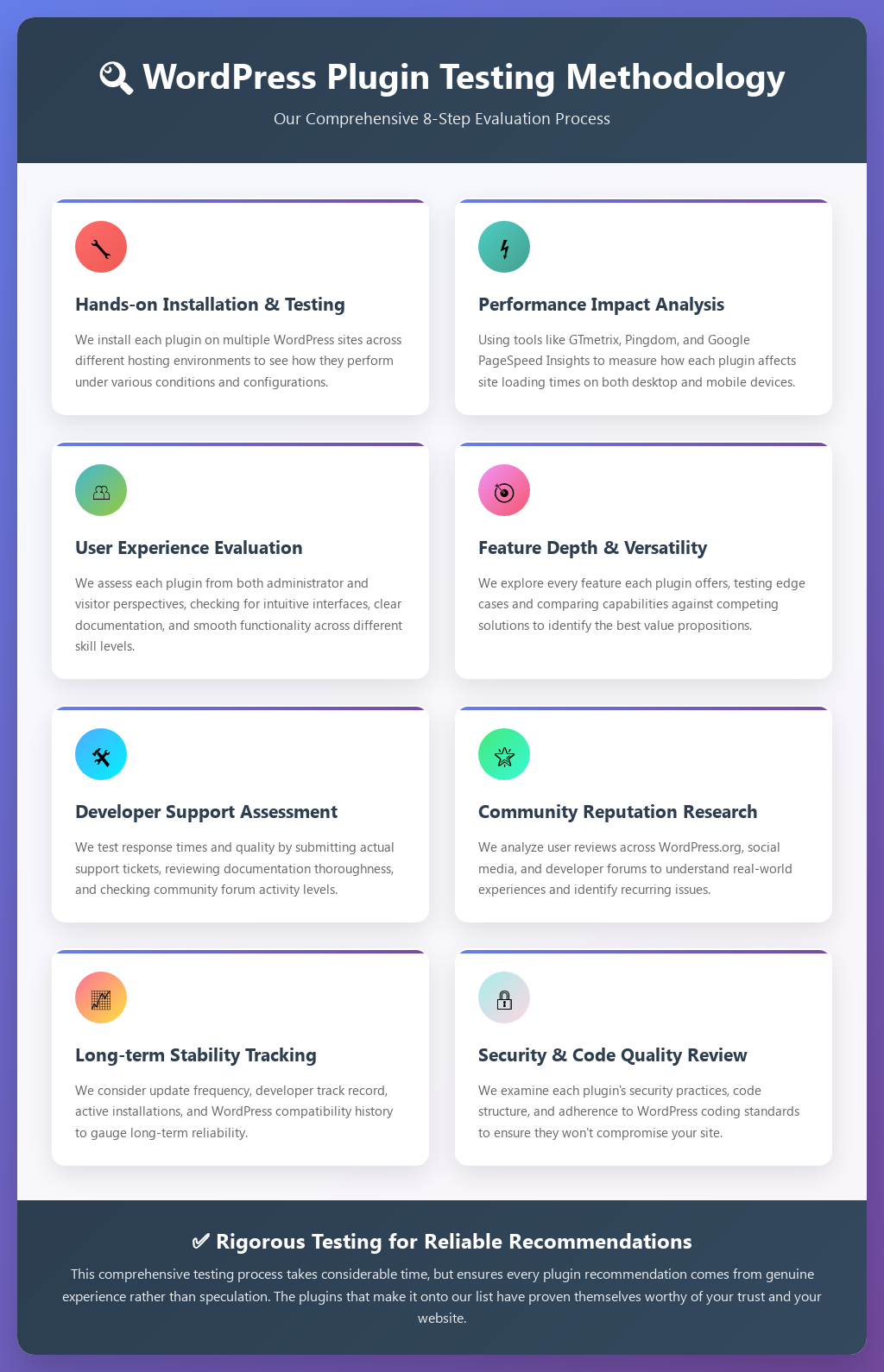
That’s why we don’t just compile random lists – we put every plugin through a comprehensive evaluation process to ensure we are only recommending tools that truly deliver value.
Here’s my detailed testing methodology:
- Hands-on installation and testing: We install each plugin on multiple WordPress sites across different hosting environments to see how they perform under various conditions and configurations.
- Performance impact analysis: We use tools like GTmetrix, Pingdom, and Google PageSpeed Insights to measure how each plugin affects site loading times, both on desktop and mobile devices.
- User experience evaluation: We assess each plugin from both administrator and visitor perspectives, checking for intuitive interfaces, clear documentation, and smooth functionality across different user skill levels.
- Feature depth and versatility: We explore every feature each plugin offers, testing edge cases and comparing capabilities against competing solutions to identify which ones provide the best value.
- Developer support assessment: We test response times and quality by submitting actual support tickets, reviewing documentation thoroughness, and checking community forum activity levels.
- Community reputation research: We analyze user reviews across WordPress.org, social media, and developer forums to understand real-world experiences and identify any recurring issues.
- Long-term stability tracking: We consider factors like update frequency, developer track record, active installation numbers, and WordPress compatibility history to gauge reliability.
- Security and code quality review: We examine each plugin’s security practices, code structure, and adherence to WordPress coding standards to ensure they won’t compromise your site.
This rigorous testing process takes considerable time, but it ensures that every plugin recommendation comes from genuine experience rather than speculation. The plugins that make it onto this list have proven themselves worthy of your trust and your website.
Essential WordPress Plugins for Every Website
The title does not mean that without these plugins, you cannot run your website or these are the very recommended plugins. There are alternatives too. You need to research and analysis based on you requirements.
Our list will show you only some tested and checked plugins from our side and based on popularity. Remember, there is one-fit-all solution for best WordPress plugins.
Without any further late, let’s jump in the list of must have WordPres plugins for your website.
1. Jetpack (FREE)
Jetpack is the most complete all-in-one app for WordPress. It was made by Automattic, the company that runs WordPress.com. This powerhouse plugin aggregates necessary website capability into one solution.
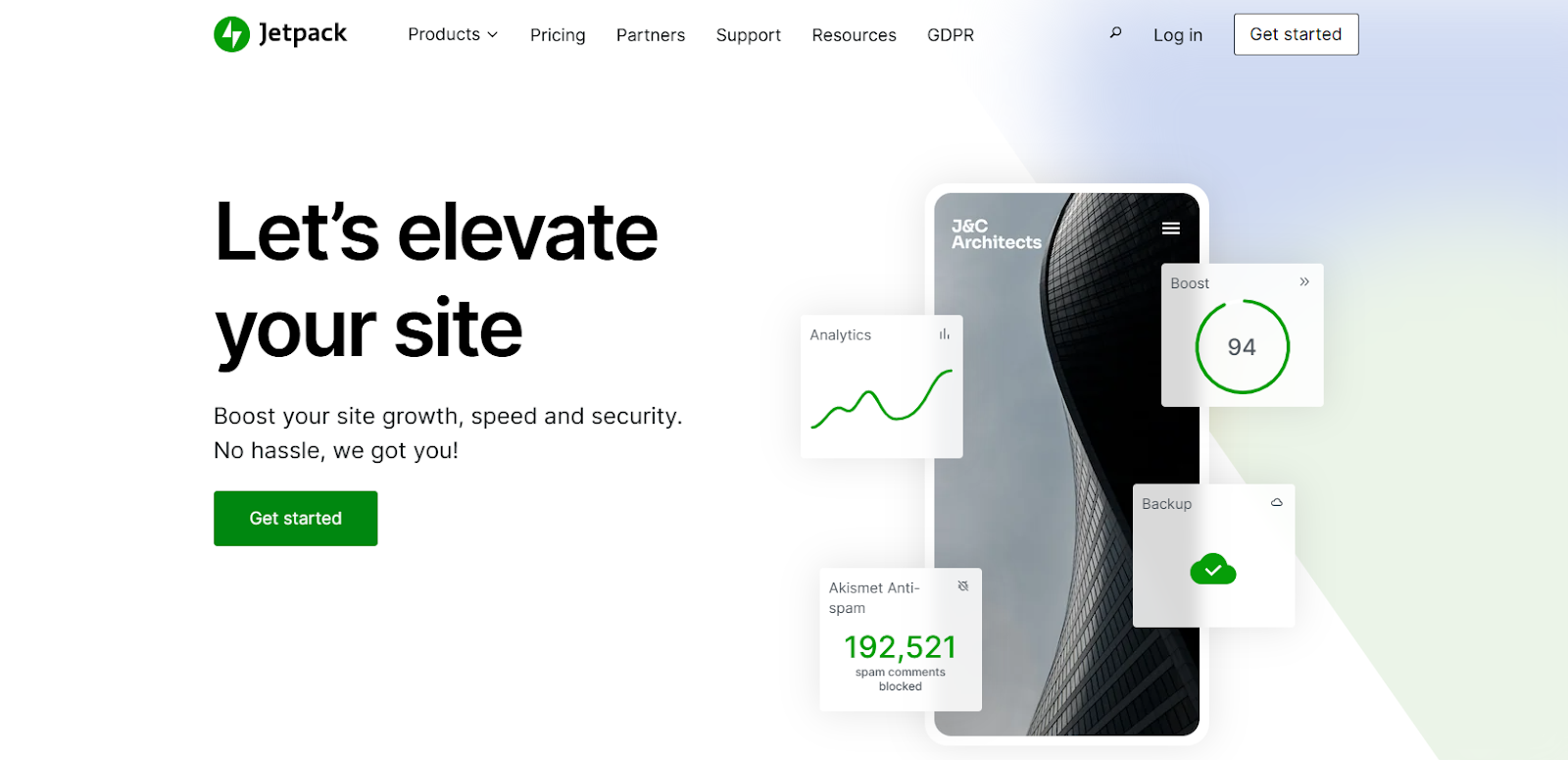
It addresses all from security monitoring and automated backups to performance enhancement and social media integration.
The modular nature of Jetpack adds great value. You can turn on only the functions you need, so there is no extra stuff.
This plugin is great at many things, including tracking data about your site, blocking spam with Akismet, and optimizing images using a CDN to make loading times much faster. Its security system covers downtime monitoring, brute force attack defense, and real-time virus scanning.
Although Jetpack presents a strong free tier, its premium plans include advanced capabilities including automated malware eradication, priority assistance, and improved backup choices.
Jetpack offers great value and peace of mind for owners of WordPress sites looking for a dependable, feature-rich solution supported by PHP core team.
2. Yoast SEO (FREE)
With over 5 million installed, Yoast SEO is the most reliable and complete search engine optimization plugin available for the WordPress landscape.
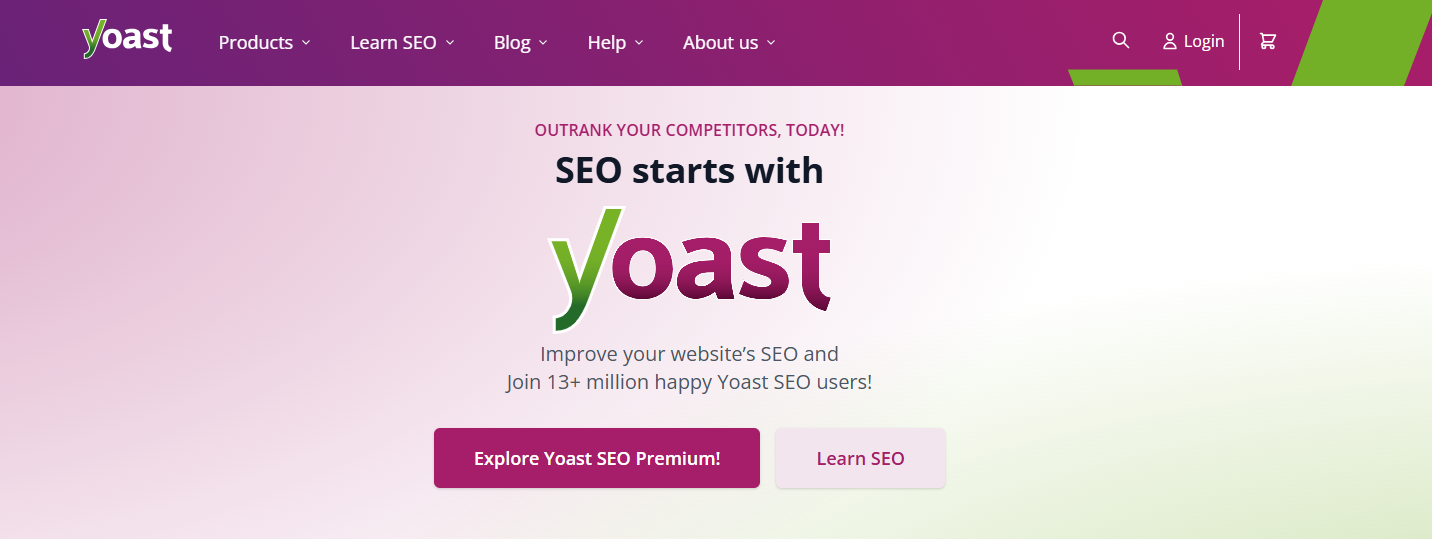
This plugin turns difficult SEO chores into doable, user-friendly routines that both novices and professionals can confidently negotiate.
The best thing about this tool is its real-time content analysis. Its uses an easy-to-understand traffic light system to give you immediate feedback on your posts and pages.
Yoast provides particular improvement ideas based on evaluation of readability, keyword optimization, meta descriptions, and internal linkage. Its social media integration, breadcrumb navigation, and XML sitemap creation guarantee that your material gets best exposure on search engines and social media.
Beyond simple optimization, Yoast is quite good in technical SEO using canonical URL management, redirect handling, and schema markup application.
While Yoast Premium offers sophisticated tools like internal linking recommendations, multiple keyword optimization, and content insights that assist major content writers achieve better search rankings, the free edition satisfies most fundamental SEO needs.
3. W3 Total Cache (FREE)
W3 Total Cache is one of the best and most complete caching plugins for WordPress. Millions of websites that want to dramatically improve their speed trust it.
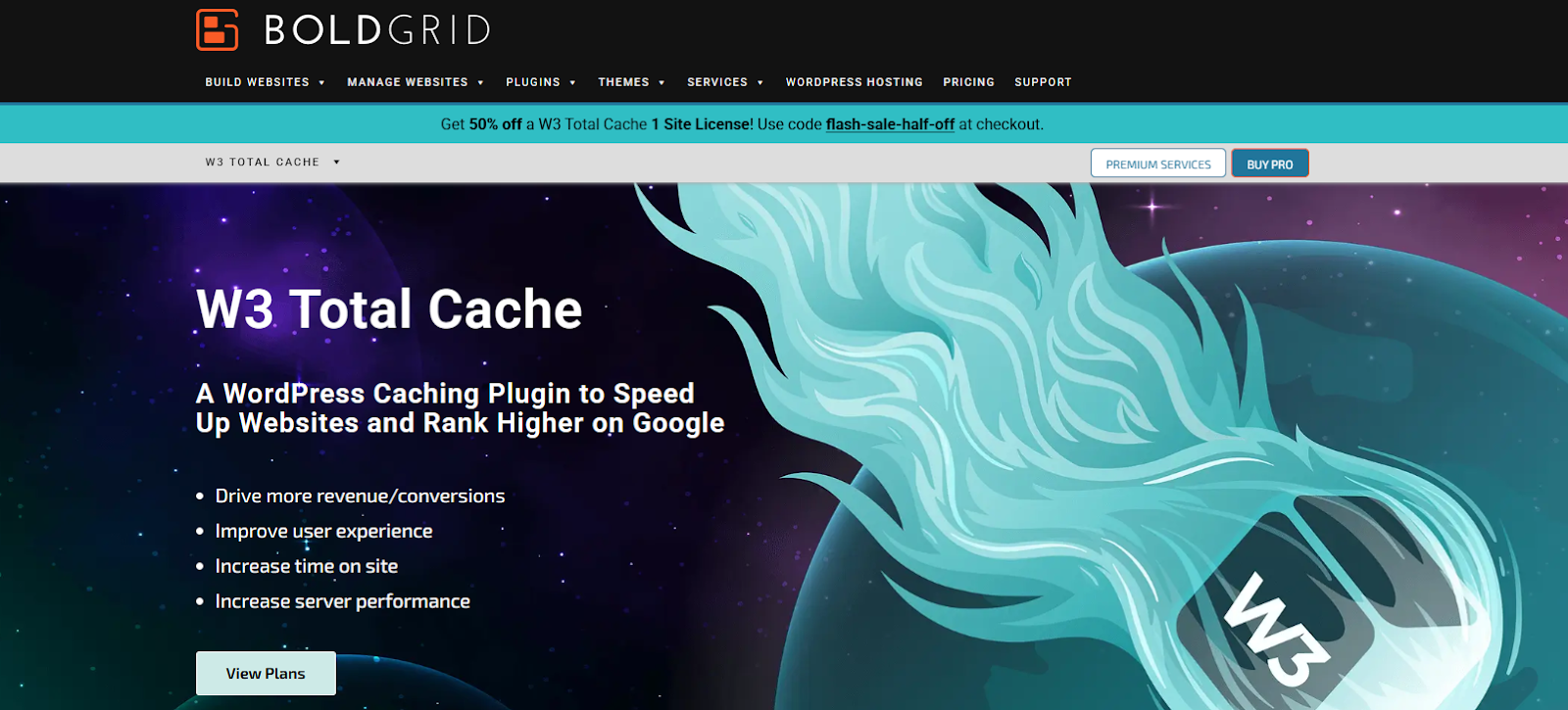
This plugin optimizes the speed of your website in every way possible by using several types of caching: page cache, database cache, object cache, and browser cache.
One thing that makes W3 Total Cache stand out is that it has a lot of configuration choices and advanced features, such as the ability to integrate a CDN, minify CSS and JavaScript files, and cache files specifically for mobile devices.
The plugin supports many types of caching, such as disk-based and memory-based solutions like Redis and Memcached. It also works perfectly with well-known content delivery networks (CDNs) like Amazon CloudFront and Cloudflare.
Even though W3 Total Cache greatly improves speed (often cutting page load times by 80% or more), it needs to be set up correctly, which requires some technical know-how. The plugin comes with full instructions and settings that are already set up for different hosting environments.
W3 Total Cache offers enterprise-level caching features that can improve both user experience and search engine rankings for WordPress sites that take a long time to start.
4. Security Plugin – Sucuri (FREE & Pro)
Sucuri Security is one of the most popular and reliable security plugins for WordPress. It protects your website from malware, hackers, and other online threats with enterprise-level security.
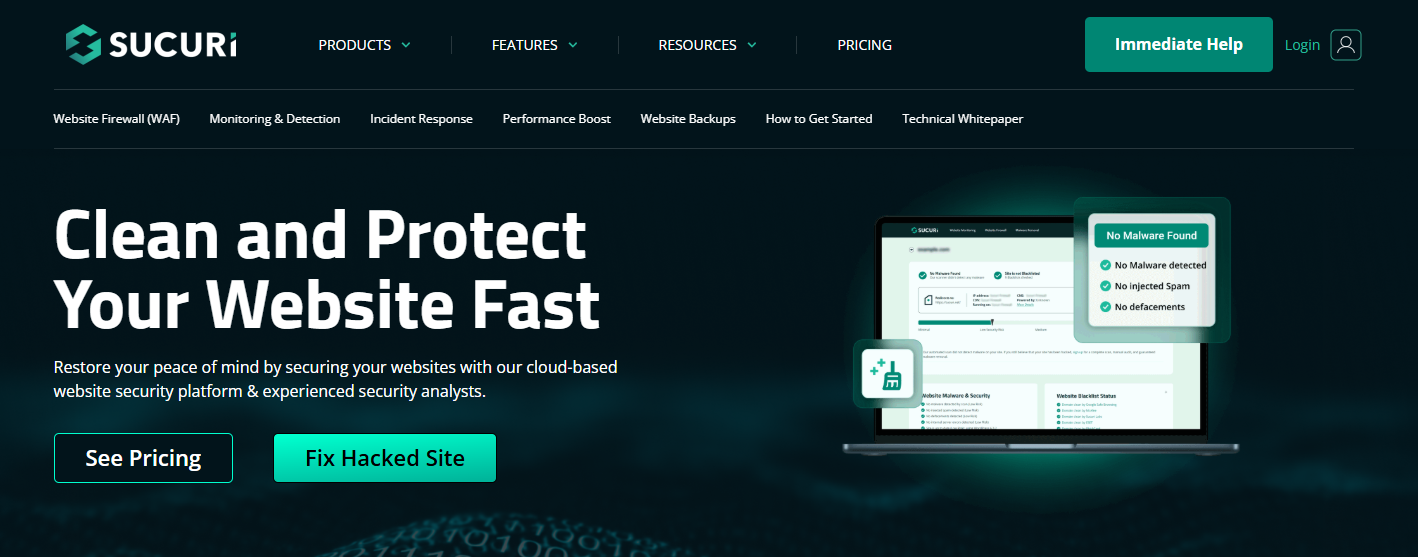
This plugin keeps you updated about possible threats by scanning for malware in real time, keeping an eye on blacklists, and logging all of your security activity in great detail.
The thing that makes Sucuri so useful is that it takes security seriously. The plugin constantly checks the integrity of files, finds changes that weren’t made by the owner, and gives specific advice on how to make security stronger.
Its firewall stops harmful traffic from getting to your computer, and its post-hack security steps help quickly clean up sites that have been hacked.
Sucuri’s strength is that it combines automated security with skilled customer service. The free version has good basic security features. The paid plans come with extra features like malware removal, better firewall protection, and faster help from security experts.
Sucuri offers dependable protection against new cyber dangers for WordPress site owners who put security first and want professional-level protection without having to learn a lot of technical stuff.
5. Custom Block Plugin for Gutenberg- Gutenuim (FREE & Pro)
Gutenium completely changes the way WordPress content is created by adding a huge number of powerful custom blocks made for modern website building to Gutenberg.

This tool fills in the gaps between WordPress’s built-in block editor and professional page builders by adding advanced design features without making the site more complicated or slowing it down.
The plugin’s best feature is its large library of blocks, which includes advanced layouts, interactive elements, testimonial carousels, price tables, and call-to-action sections that work perfectly on all devices.
As with the original Gutenberg editing experience, each block has a lot of customization choices, such as controls for fonts, color schemes, spacing, and animation effects.
What makes Gutenium unique is that it focuses on speed and SEO. These blocks, unlike heavy page makers, make clean, light code that doesn’t slow down your site. This plugin works perfectly with all WordPress themes and doesn’t affect Gutenberg’s main features in any way.
Gutenium provides professional-grade blocks that boost creativity without slowing down performance for content creators who want to keep WordPress’s original editing experience while gaining powerful design flexibility.
6. WP File Manager (FREE & Pro)
WP File Manager changes the way you handle files in WordPress by bringing powerful server-level file operations right into your WordPress dashboard.
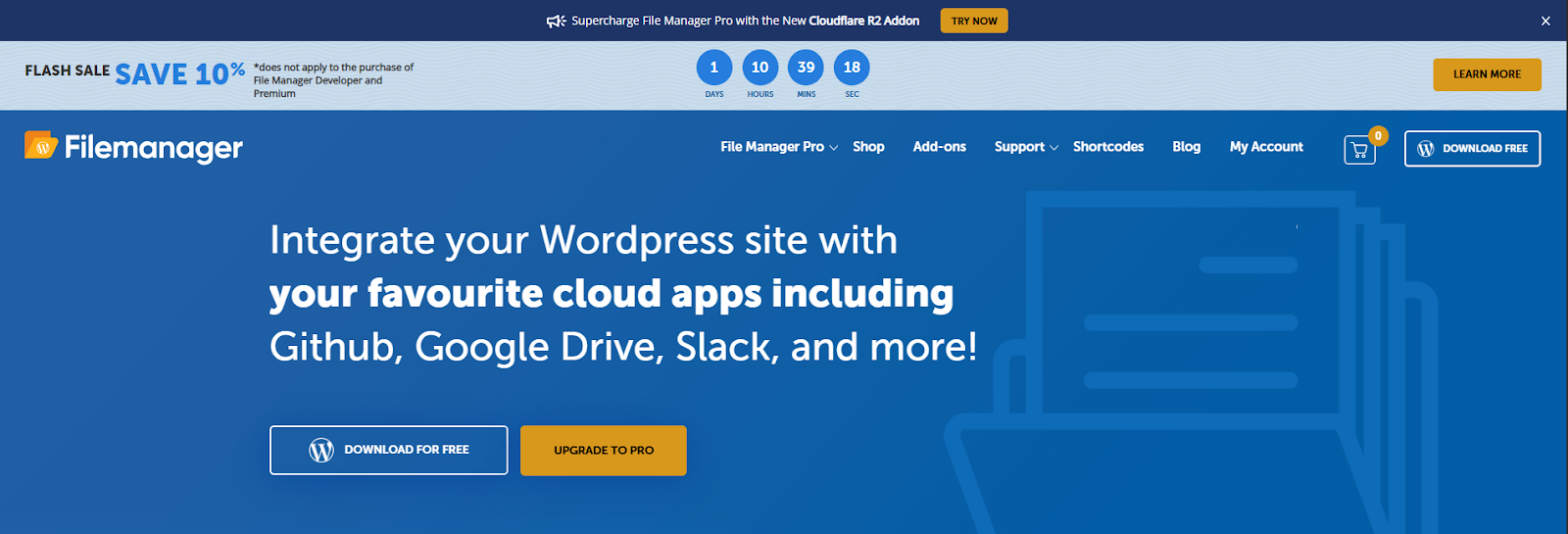
With this important plugin, you don’t need FTP clients or cPanel file managers to handle your website files. It’s as easy as organizing folders on your desktop. The plugin’s drag-and-drop interface is very user-friendly and makes it easy to upload files, create folders, and do bulk tasks.
Advanced features include a built-in code editor that highlights syntax, the ability to compress and extract files, and a full search function that lets you find files quickly across your whole WordPress installation.
With customizable user permissions, you can decide which team members can view which directories, keeping security at the top of your list of priorities.
The tool works perfectly with WordPress’s built-in media library and lets you keep track of versions of important files and back them up. Its flexible design makes sure that it works perfectly on both desktop computers and mobile phones.
This makes managing files remotely easy and safe. WP File Manager has professional-level features for WordPress managers who want full control over their website files without having to learn a lot of complicated code.
7. Smash Balloon: Best Social Media Feeds Plugin (Pro)
Smash Balloon changes the way WordPress integrates social media by making beautiful, customizable social feeds that look like they were always there.
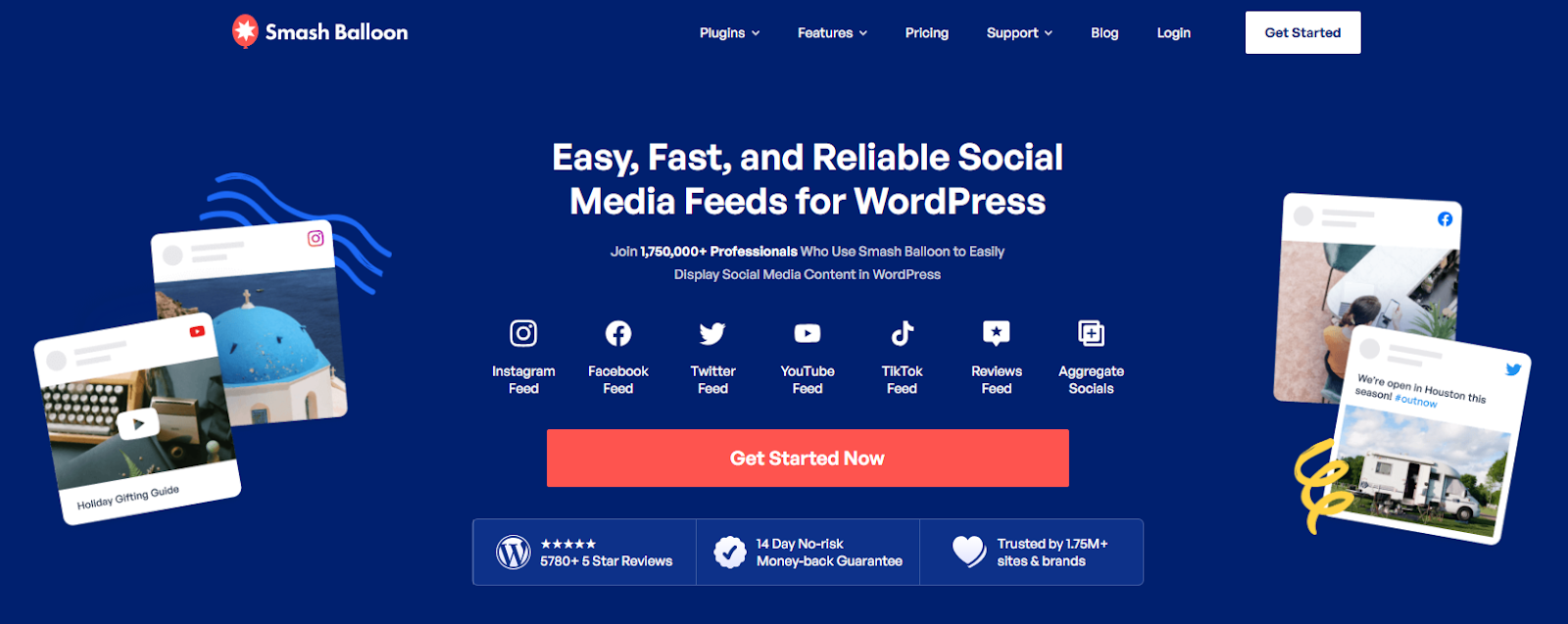
This group of plugins is great for showing material from Instagram, Facebook, Twitter, and YouTube right on your WordPress site, with clean, professional layouts that keep your brand’s look.
What makes Smash Balloon unique is that it focuses on speed and easy use. Smart caching and optimized loading methods make sure that the plugin loads social material quickly without slowing down your site.
Each feed has a lot of ways to make it your own, like different layout styles, color schemes, post filtering, and flexible design that works perfectly on any device or theme.
The app looks great and works great. It has lightbox popups, hover effects, and social sharing options that make visitors more interested.
Smash Balloon makes sure that your social feeds stay useful and look good by providing stable API connections and regular updates that adapt to changes on social platforms.
Smash Balloon makes it easy for businesses to show off social proof and get more people to interact with their content by using real social media posts.
8. WooCommerce: Best eCommerce Plugin (FREE)
Over 28% of all online shops in the world use WooCommerce, making it the clear leader in WordPress eCommerce. This open-source, free plugin can turn any WordPress site into a fully working online store with business-level features that are on par with those of Shopify or Magento.
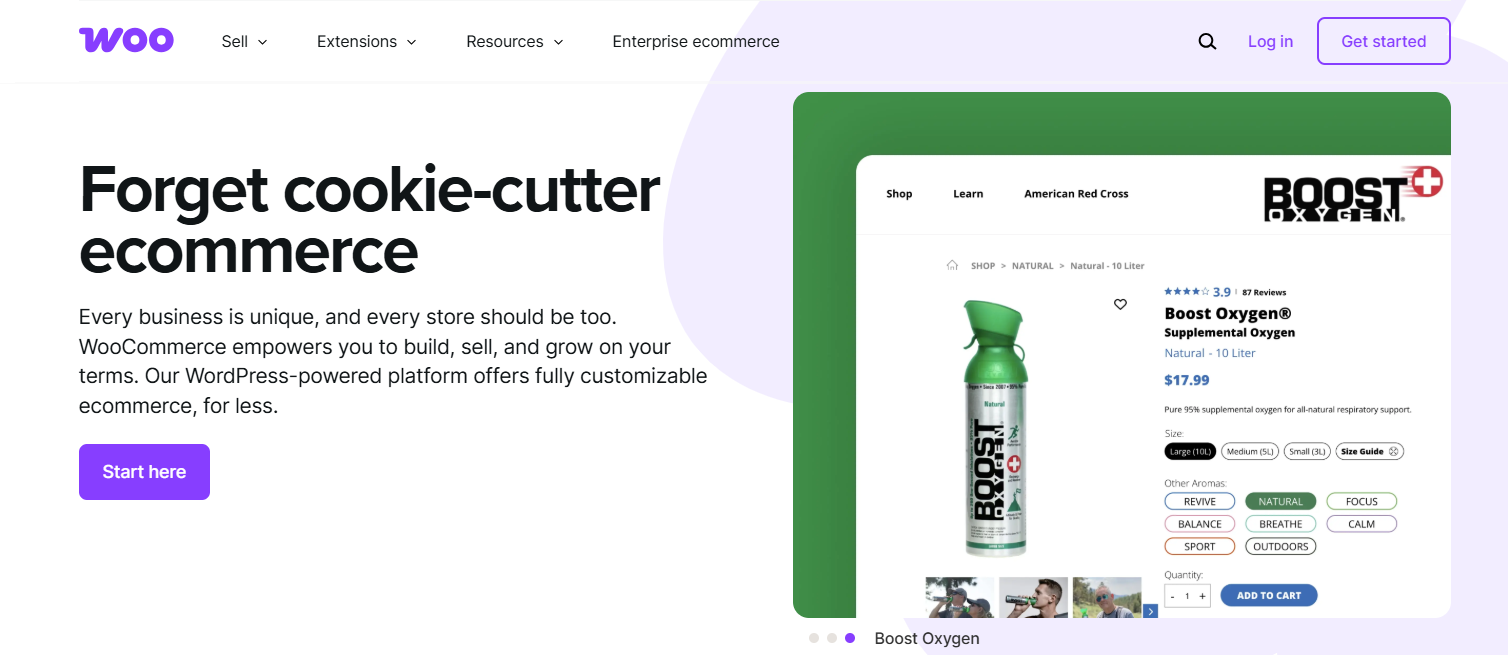
The best thing about the app is how flexible it is and how many ways there are to change it. WooCommerce can handle simple digital downloads as well as complicated physical product catalogs with many variations, as well as managing inventory and doing the taxes automatically.
It works perfectly with WordPress, so you can keep full control over the look and usefulness of your store while using any of the thousands of themes and add-ons that are compatible.
WooCommerce is very strong because it has a huge ecosystem of add-ons that include shipping solutions, payment gateways, marketing tools, and advanced analytics. The plugin works right out of the box with various languages, currencies, and international selling features.
WooCommerce gives businesses full control over their eCommerce without having to pay a monthly fee for a platform. It also allows for endless scaling and customization, so it can grow with your business.
9. Woo Sales Builder (FREE & Pro)
Woo Sales Builder is the best WooCommerce optimization toolkit. It was made to turn regular online shops into sales machines that get a lot of customers.
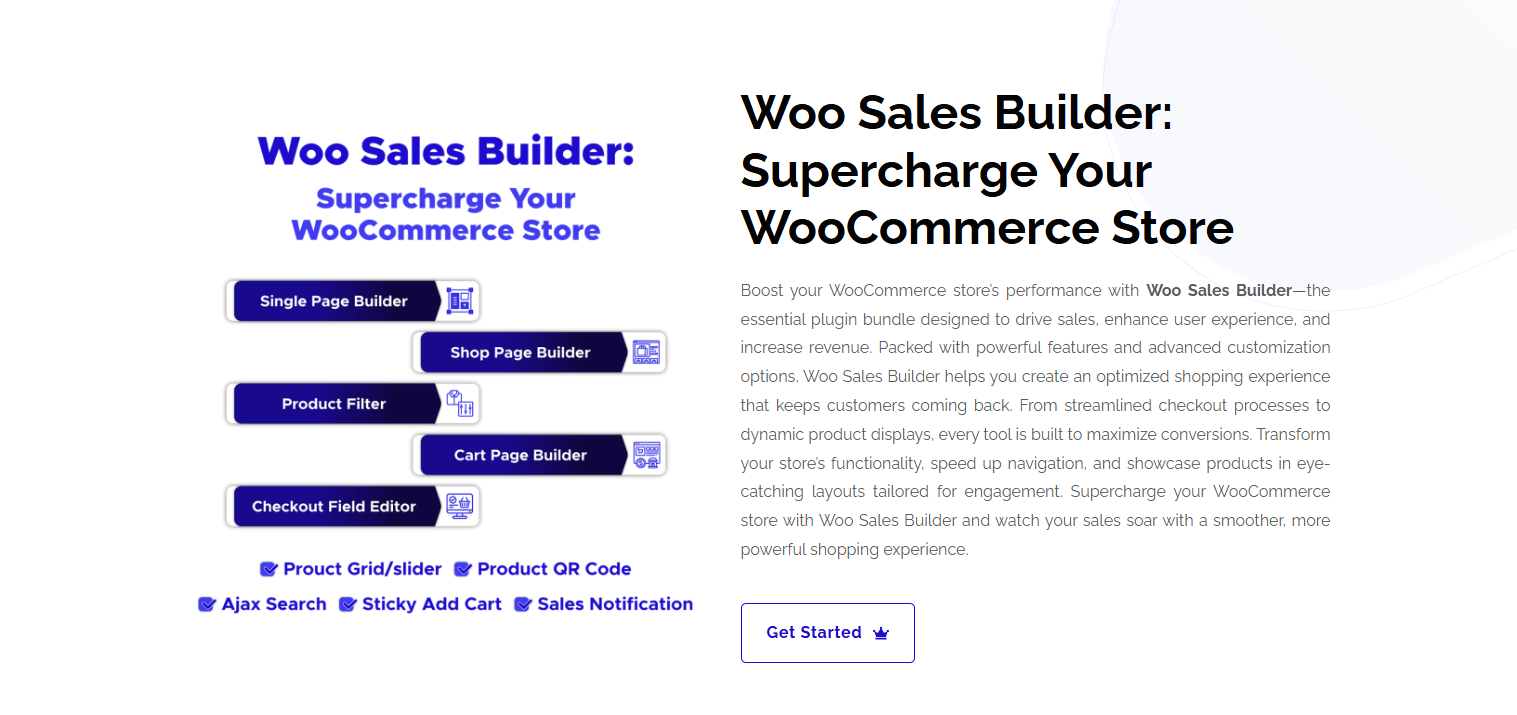
This all-in-one plugin bundle is designed to get rid of common eCommerce pain points and use tried-and-true conversion improvement techniques that will have a direct effect on your bottom line.
The plugin does a great job of simplifying the customer journey by offering improved checkout processes, dynamic product displays, and advanced customization options that make shopping fun.
Its best features are its eye-catching product layouts, better navigation systems, and conversion-focused elements that are meant to keep people in the shopping cart longer and raise the average order value.
Woo Sales Builder is different because it optimizes your store in a more complete way. Instead of fixing individual problems, it offers answers that work better together, such as faster page loads and advanced tools for showing off products.
The plugin’s advanced customization tools let store owners make experiences that are unique and consistent with their brand, setting their stores apart from rivals.
Woo Sales Builder gives WooCommerce store owners measurable results through planned optimization if they want to make the most money and give customers the best experience possible.
10. Akismet Anti-Spam (FREE & Pro)
Akismet is the most famous anti-spam plugin for WordPress. It was made by Automattic and comes with every WordPress installation. Comments, contact forms, and other unwanted content can hurt your site’s reputation and user experience.
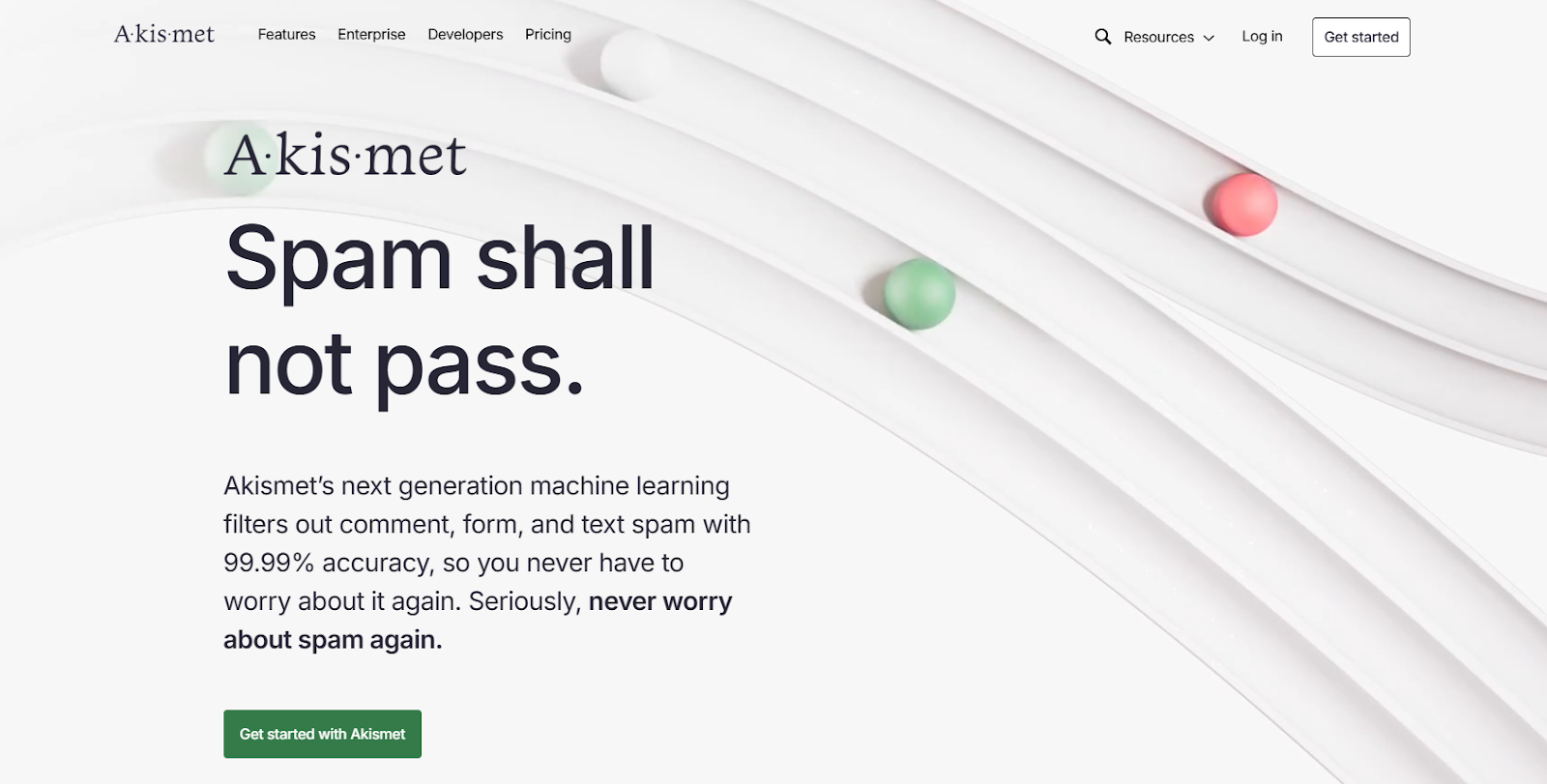
This important plugin is your first line of defense against these types of spam.
Its cloud-based intelligence system looks at billions of spam attempts every day, learning and adapting to new spam methods as it goes. This is what makes Akismet so excellent.
The plugin automatically screens out comments and form submissions that look sketchy. It puts content that looks sketchy in a spam queue for you to review, while real interactions go through without any problems.
Akismet’s strengths are that it is accurate and doesn’t need much upkeep. The plugin runs in the background without making a sound and doesn’t need to be configured for most users.
For those who want more control, it offers detailed spam data and management tools. Akismet offers free plans for personal blogs as well as affordable commercial choices.
Its enterprise-grade spam protection keeps your WordPress site clean and professional without any technical know-how.
11. Cookie Notice & Compliance for GDPR / CCPA (FREE)
One important WordPress plugin for understanding the complicated world of international privacy laws like GDPR, CCPA, and other data security laws is Cookie Notice & Compliance.

This all-in-one solution makes sure that your website follows the law, keeps the user experience high, and avoids costly compliance violations.
The plugin does a great job of giving you flexible cookie consent control with notice designs that you can change and that work with any WordPress theme. It has advanced features like fine-grained categorization of cookies, automatic script blocking until permission is given, and detailed compliance logs that shows that rules are being followed.
The plugin works with a number of different consent models, ranging from easy acceptance to advanced opt-in/opt-out controls for different types of cookies.
It’s what makes this plugin stand out that it strikes a good mix between legality and user experience. It lets you change a lot about how notices look, where they show, and how they act, and it makes sure that all interactions are legal.
Cookie Notice & Compliance gives website owners in privacy-conscious markets around the world peace of mind with full paperwork and automatic updates that adapt to new rules.
12. WP Mail SMTP: Best for WordPress Email Deliverability (Pro)
WP Mail SMTP solves one of WordPress’s most persistent problems: unreliable email delivery that leaves important messages trapped in spam folders or never delivered at all.
This essential plugin replaces WordPress’s default mail function with professional SMTP authentication, dramatically improving email deliverability rates and ensuring your website communications reach their intended recipients.

The plugin’s strength lies in its extensive compatibility with major email service providers including Gmail, Outlook, SendGrid, Mailgun, and Amazon SES.
Its user-friendly setup wizard guides you through configuration while advanced features like email logging, delivery tracking, and detailed error reporting help diagnose and resolve delivery issues quickly.
What makes WP Mail SMTP indispensable is its comprehensive approach to email reliability. Beyond basic SMTP configuration, it provides authentication protocols, encryption options, and backup mailer settings that ensure consistent delivery even when primary services experience issues.
For WordPress sites depending on reliable email communication. Whether for contact forms, user notifications, or eCommerce transactions, WP Mail SMTP transforms unreliable default email into professional-grade messaging that builds trust and maintains customer relationships.
13. MonsterInsights: Best Google Analytics Plugin for WordPress (Pro)
MonsterInsights is the easiest Google Analytics plugin for WordPress to use. It turns complicated data into useful insights that help you understand how your website is doing and how people are using it.

This powerful plugin gets rid of the technical problems that come with using Google Analytics and lets you track a lot more than just visits.
The plugin does a great job of showing analytics data in beautiful, easy-to-understand reports right in your WordPress homepage.
It has advanced tracking features like form analytics, eCommerce conversion monitoring, custom dimensions, and better link tracking that shows you how users interact with your content. With real-time stats, you can see what’s happening on your website right now without leaving WordPress.
MonsterInsights is different because it focuses on practical insights instead of huge amounts of data. The plugin shows important data like the best-performing content, traffic sources, and user demographics, and it also gives specific suggestions for how to make things better.
MonsterInsights makes professional website analytics easy for users of all technical levels to access while providing enterprise-grade tracking features.
It does this by seamlessly integrating Google Analytics 4, including GDPR compliance features, and offering a wide range of customization options.
14. Elementor Page Builder (FREE & Pro)
Elementor’s drag-and-drop page maker makes it possible for people who don’t know how to code to make professional websites; it completely changes the way WordPress websites are made.
This tool is the best in its field; it turns normal WordPress editing into a visual, real-time design space where changes show up right away as you work.
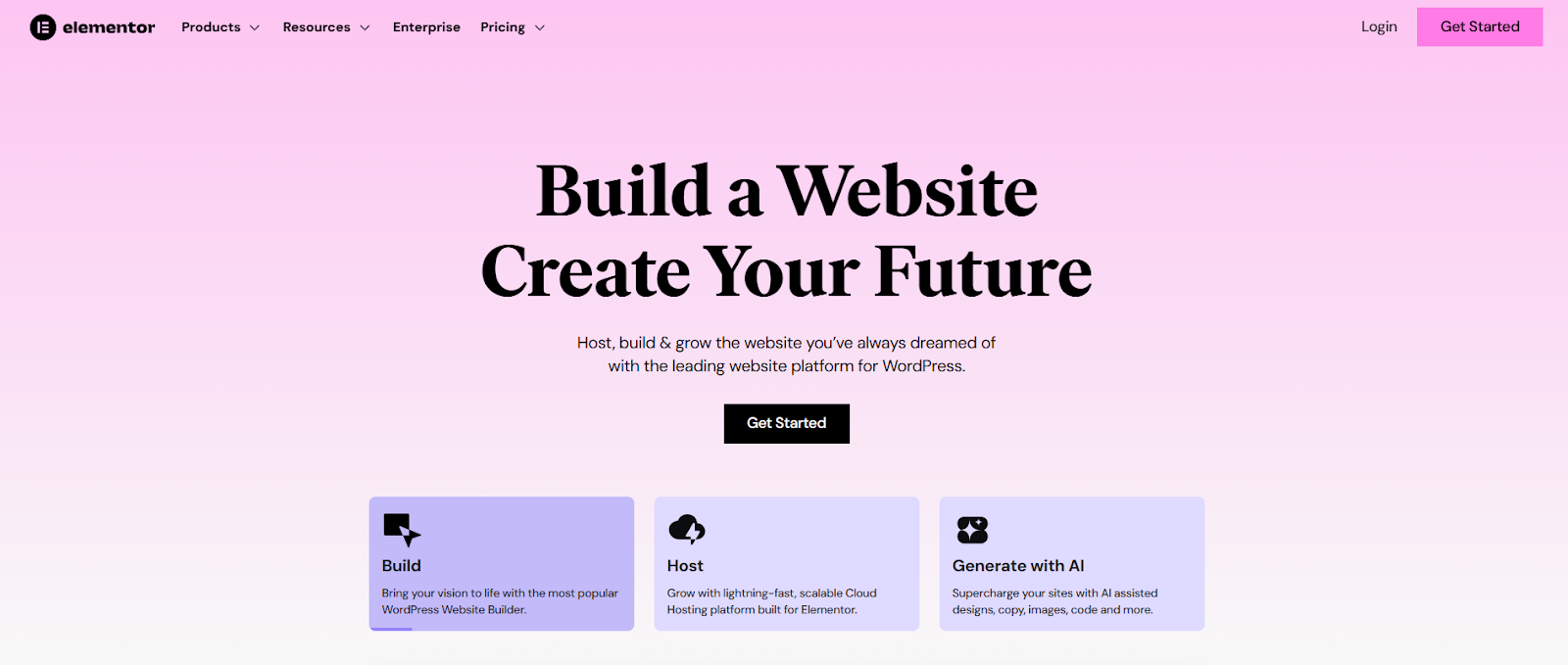
The plugin’s best feature is its large library of widgets, which has more than 90 design elements such as advanced forms, picture galleries, testimonials, and interactive parts.
The responsive design controls in Elementor make sure that your projects look great on all devices, and the large template library gives you properly made starting points for any kind of project.
Elementor stands out because it is the right mix of powerful and easy to use. Professional developers like the advanced features like custom CSS, global style, theme builder tools, and WooCommerce integration.
Beginners can still use the simple interface, though. Elementor has become the best choice for WordPress users who want full design freedom without having to know how to code or deal with an active community. It gets regular changes and has a large ecosystem of third-party add-ons.
What You Should Consider Before Choosing A WordPress Plugin?

When choosing the right WordPress plugin, you need to make sure that it improves the speed and security of your website instead of making them worse. Before you make your choice, here are the most important things to think about:
- Compatibility and New Versions: Make sure the plugin works with the version of WordPress and theme you are using now. Check the date of the most recent update. Plugins that have been changed in the last few months are still being worked on and supported.
- Effects on Performance: Find out how the plugin changes the speed and loading times of your page. Heavy plugins can make your website load much more slowly, which can hurt both user experience and SEO results.
- Track Record of Security: Look into the plugin’s past with security and the developer’s reputation. Stay away from plugins that have known security holes or were made by people you can’t trust.
- Support Quality: Check out how active the support site is, how long it takes for customers to get answers, and how involved the developers are. When problems happen or you need help with customizing, good support is very important.
- Feature Necessity: You should only install apps that give you the features you need. Every extra plugin adds to the possible security risks and upkeep needs.
- Reviews and Ratings: Before you buy a plugin, read recent reviews from real users to learn about their experiences, common problems, and general satisfaction levels.