In this blog, you will learn how to show process steps in WordPress using the BWD Attractive Step Elementor plugin.
You are writing a blog post or creating a new page for your website where you want to show some steps of how your company developed over time. But, making these steps by design or photo editing software has some problems:
- They will not be dynamic
- You need to create a new design every time when you have to update them
- You cannot just add a new step without breaking the previous ones.
BWD Attractive Step Elementor plugin can give you the freedom to make your steps easier than ever.
Why Showing Process Steps Matters?
Before we get into the how, let’s talk about the why. Why should you even bother showing steps?
– Clarity for your audience: It simplifies complex processes.
– Professional presentation: Looks modern and trustworthy.
– Improved engagement: Visual steps keep users scrolling.
– Better conversions: When users understand the process, they take action.
– SEO benefits: Structured content helps with dwell time and readability.
Traditional Ways to Show Process Steps in WordPress
- Plain Text Lists: Boring and lacks visual appeal.
- Images with Captions: Slightly better but not responsive.
- Custom CSS/Code: Time-consuming and technical.
Meet "Attractive Steps" – The Ultimate Elementor Addon by Best WP Developer
Attractive Steps is a powerful, lightweight, and highly customizable Elementor widget that lets you create eye-catching step-by-step sections in minutes – no coding required. Available as a standalone plugin on CodeCanyon and within the BWD Elementor Addons pack.
Why Choose Attractive Steps Widget?
- Visually Stunning Design Options
- Fully Responsive
- Drag & Drop Simplicity
- Icons and Numbers
- Animations & Hover Effects
- Unlimited Styling Possibilities
- Use Cases Galore
How to Show Process Steps in WordPress (Using Attractive Steps Plugin)
- Go to “Plugin > Add New” to add the plugin to your website.
- Click on “Upload Plugin” to add the plugin folder from your PC.
- Choose the plugin file
- Click on “Install Now” to install the plugin.
- After installing the plugin, you need to activate the plugin.
- If your website does not have the Elementor installed, this warning notice will show and will tell you to install the Elementor plugin.
- Install the Elementor plugin and then activate it.
- Now, to see the plugin in action, you have to create a new page.
- The new page will open in WordPress basic editor. From the “Template” section, change the template from “Page” to “Elementor Full Width” and publish the page.
- After the page will be published, click on “Edit with Elementor”. After opening the editor page, click on “Drag Widget”
- Search for Attractive Step and Select the Structure
- Drag the plugin to the block
- Choose the style and column number
- From the content tab, edit the content. You can also change the other settings too.
Use Cases: Real Examples
- Digital Marketing Agency: Strategy → Design → Development → Testing → Launch
- Online Course Platform: Enroll → Watch → Complete Quizzes → Get Certified
- SaaS Website: Sign Up → Set Preferences → Import Data → Start Using
- eCommerce Store: Add to Cart → Checkout → Payment → Delivery
Comparison: Attractive Steps vs Other Step Plugins
Feature | Attractive Steps | Other Plugins |
Elementor Integration | Native & smooth | Sometimes glitchy |
Design Presets | 30+ prebuilt styles | Limited |
Responsiveness | Fully responsive | May require CSS tweaks |
Support | Lifetime updates & support | Often delayed |
One-Time Payment | Yes | Monthly/Yearly plans |
Who Should Use This?
Ideal for:
– Web designers
– Freelancers
– Agencies
– Product-based businesses
– Info-product creators
– Bloggers
How To Get The Attractive Step Plugin?
You can get this useful process steps showing plugin only with $10 from codecanyon with 6 months support from us. To buy from codecanyon, go to our product page. If you want to buy a plugin bundle to use some more useful plugins, you can check the bundle price too.
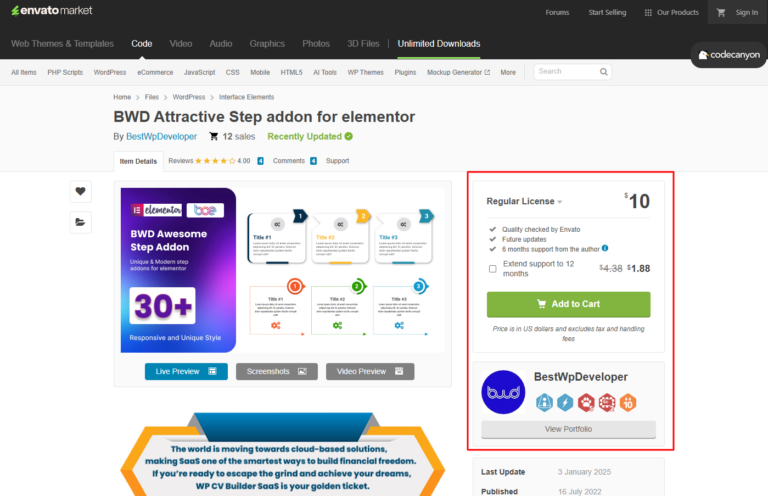
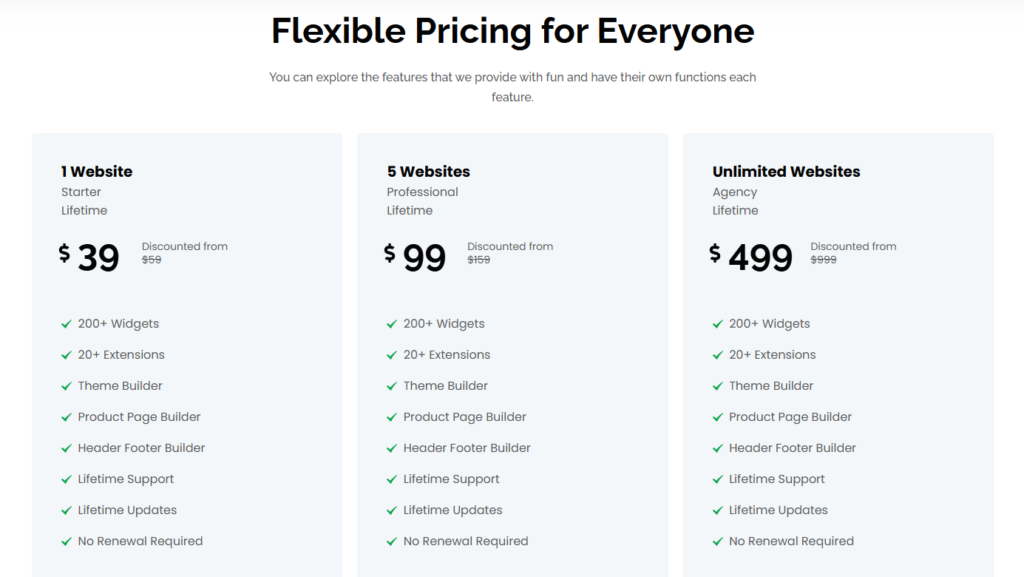
If you’re serious about making your WordPress site more interactive, user-friendly, and visually professional, then learning how to show process steps in WordPress with a tool like Attractive Steps is a no-brainer.
If you have more than 4 steps, you can duplicate the columns and customize them. You can change the colours, logos, and content. Every element is customizable.
Yes, if you want to get the individual plugin, you can visit the codecanyon page. You can get the plugin for $10.