If you work as a WordPress developer, you probably always want to find faster ways to do things.
You can save time while developing and updating WordPress sites by using WordPress developer plugins.
You can use these plugins to get into the more technical parts of WordPress sites. For example, you can use them to look at database queries, turn on debug mode, quickly switch between WordPress user accounts, and more.
Our goal with this post is to help you find those useful plugins that will make your work easier.
Here is a carefully chosen list of 30 must-have WordPress developer plugins that can be used in a variety of ways. Then we’ll show you some other WordPress developer resources that aren’t plugins but can still help you get things done faster.
Table of Contents
What are WordPress Developer Plugins?
Any plugins that help you work faster when making WordPress sites are called WordPress developer plugins.
Within that broad range, you can find developer plugins that add different kinds of functionality:
- Giving you a view of technical data like database searches, debug logs, and other things.
- It helps you test things faster, like quickly switching between WordPress user accounts, seeing the template hierarchy for any page, running tests on different browsers, and so on.
- Adding new features, like the ability to manage cron events directly from your WP Admin.
- It helps you work with custom code by letting you add PHP snippets, custom fields, or custom CSS.
- In short, a WordPress developer plugin is anything that can help you make WordPress sites better and faster.
Best 30 WordPress Plugins for Developers That You Will Love
It is important to have the right tools when making custom post types, fixing theme bugs, or moving data between environments. There is a reason why developers like these 30 plugins: they solve real problems in ways that are easy to understand and use.
Advanced Custom Fields (ACF) – Add Custom Fields
Advanced Custom Fields (ACF) is a plugin that developers who want to add custom fields to their WordPress sites need. Without writing any code, you can make different types of fields, like text, image, and relationship fields. With ACF, it’s easy to manage and show off your own data, which gives you full control over the content on your site.
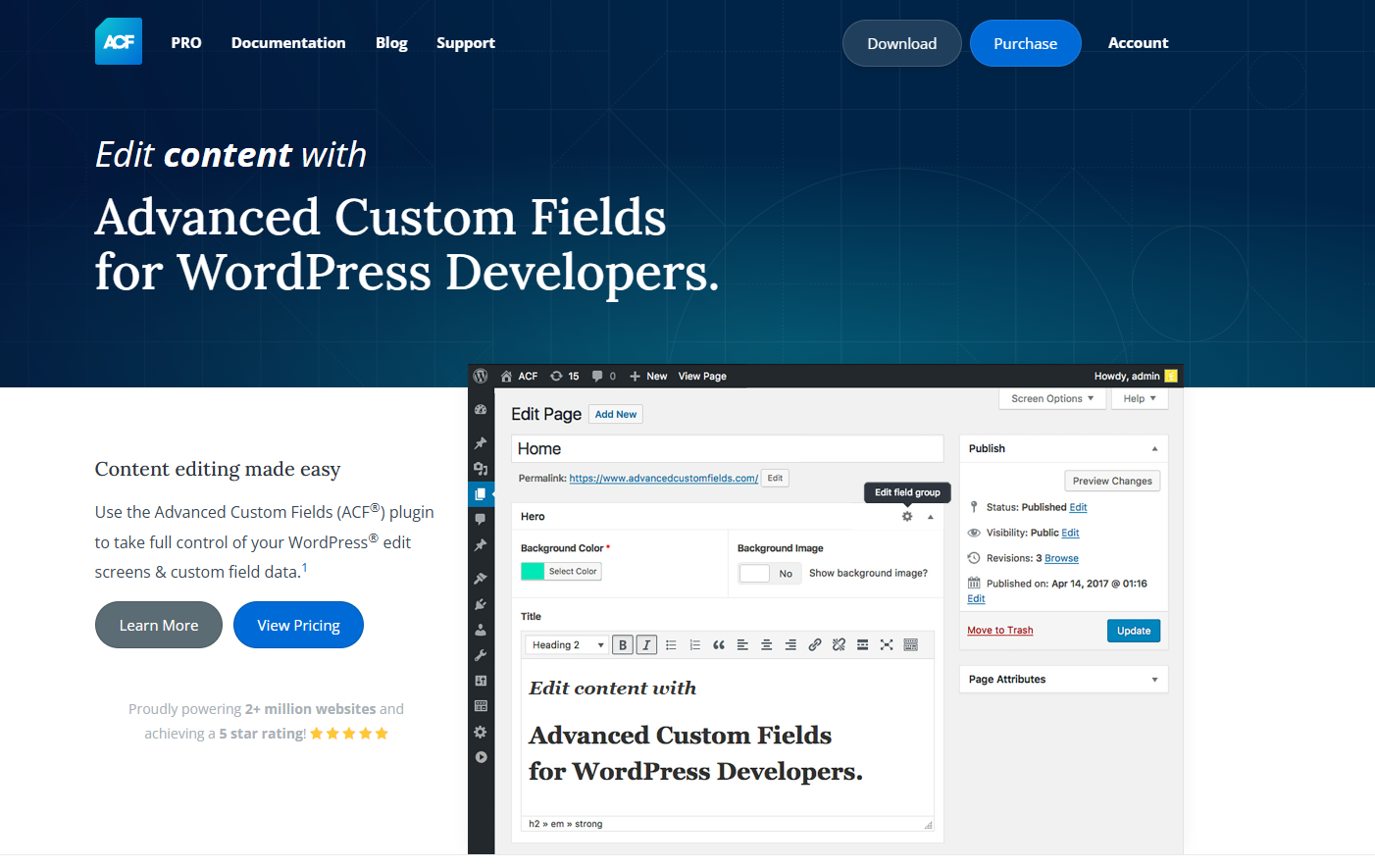
WP Rocket – Increase WordPress Site Performance
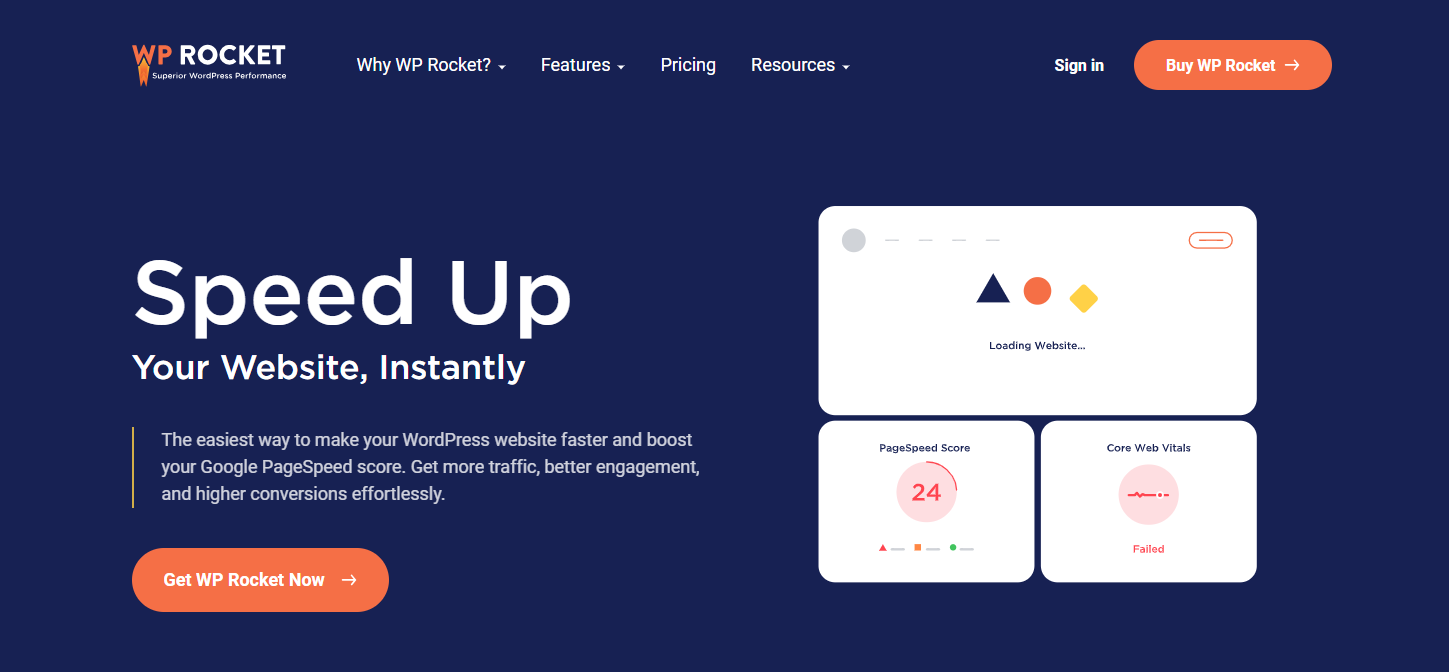
WP Rocket is an excellent caching plugin that makes your WordPress site run faster. It automatically sets the best caching options for your site, which makes it load faster and improves the user experience. Developers love WP Rocket because it’s simple to set up and use.
Query Monitor – Detailed Insights of Site’s Performance

Query Monitor is a tool for debugging and developing that gives you a lot of information about how well your WordPress site is working. It helps you find PHP errors, slow database queries, and other problems that slow down your site. You can make your code better and your site run more smoothly with Query Monitor.
BWD Elementor Addons – Best for Elementor Website Development
Best WP Developer’s BWD Elementor Addons are the only tools you need to get the most out of Elementor. Their addons change the way you make websites. They include more than 200 unique widgets, a powerful theme builder, and builders for single product pages, post pages, and headers and footers.

The BWD Elementor Addons is a top-notch set that improves Elementor’s features and makes the user experience better. Best WP Developer is dedicated to coming up with new ideas and making sure users are happy. They always provide high-quality solutions that make it easy and fun for creators to make beautiful, high-performing websites.
Wordfence Security – Firewall & Malware Scan

WordPress sites always put security first. WordFence has a firewall and a virus scanner to protect your website. It finds and stops all requests that have harmful content or code in them. You can use this plugin to turn on two-factor authentication (2FA). It also keeps your website safe against brute-force assaults by limiting the number of login attempts.
Yoast SEO – Optimize SEO Performance
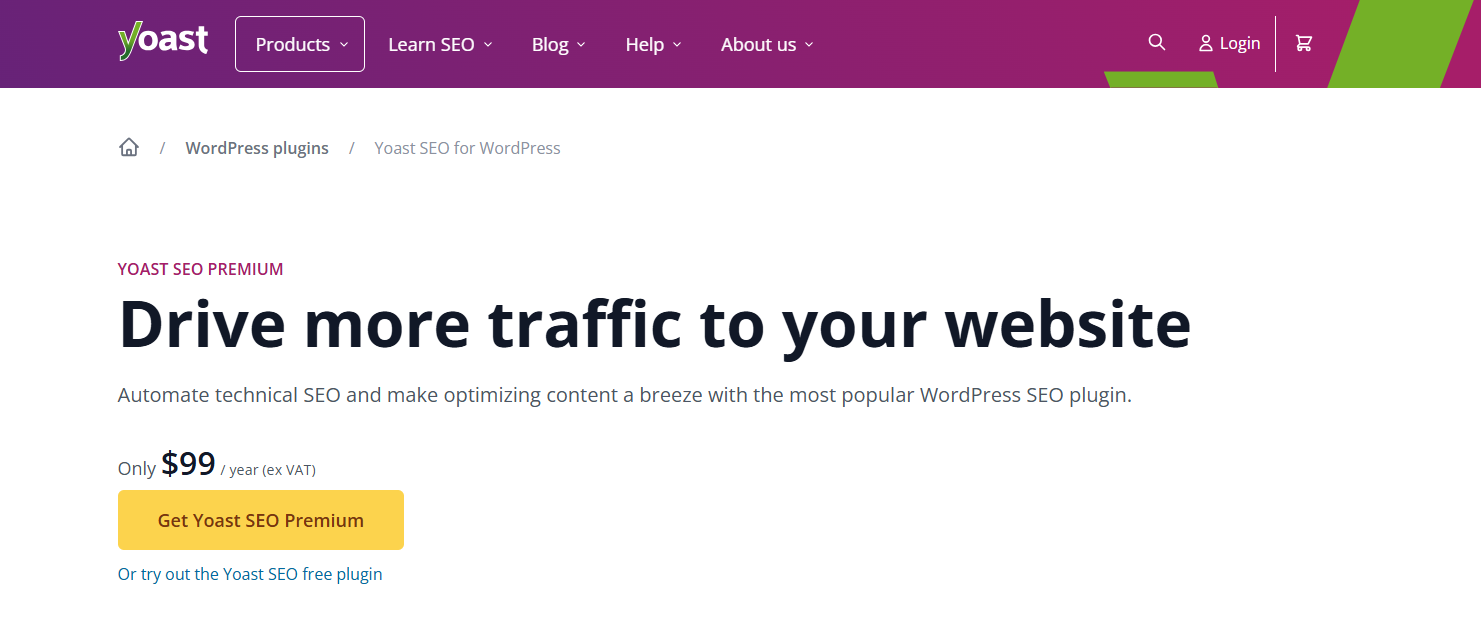
When developers want to make their WordPress sites search engine friendly, Yoast SEO is a must-have plugin. It has a lot of SEO tools and features that can help you make your site more visible and higher up in search results. Yoast SEO shows you how to optimize your content so that your site follows best practices for on-page SEO.
WP Migrate DB Pro – Migrating and Syncing WordPress Databases

WP Migrate DB Pro is a powerful plugin that makes it easier to move and sync WordPress databases. It lets developers move databases between different environments, which makes it easy to keep your staging and production sites in sync. WP Migrate DB Pro can also handle serialized data, which makes the migration go smoothly and without any problems.
WP CV Builder – Develop a Complete CV Building Website
WP CV Builder SaaS is a sophisticated WordPress plugin that lets you build and run your own CV generation site. For business owners and people looking for the best way to make silent income, it was made just for them.
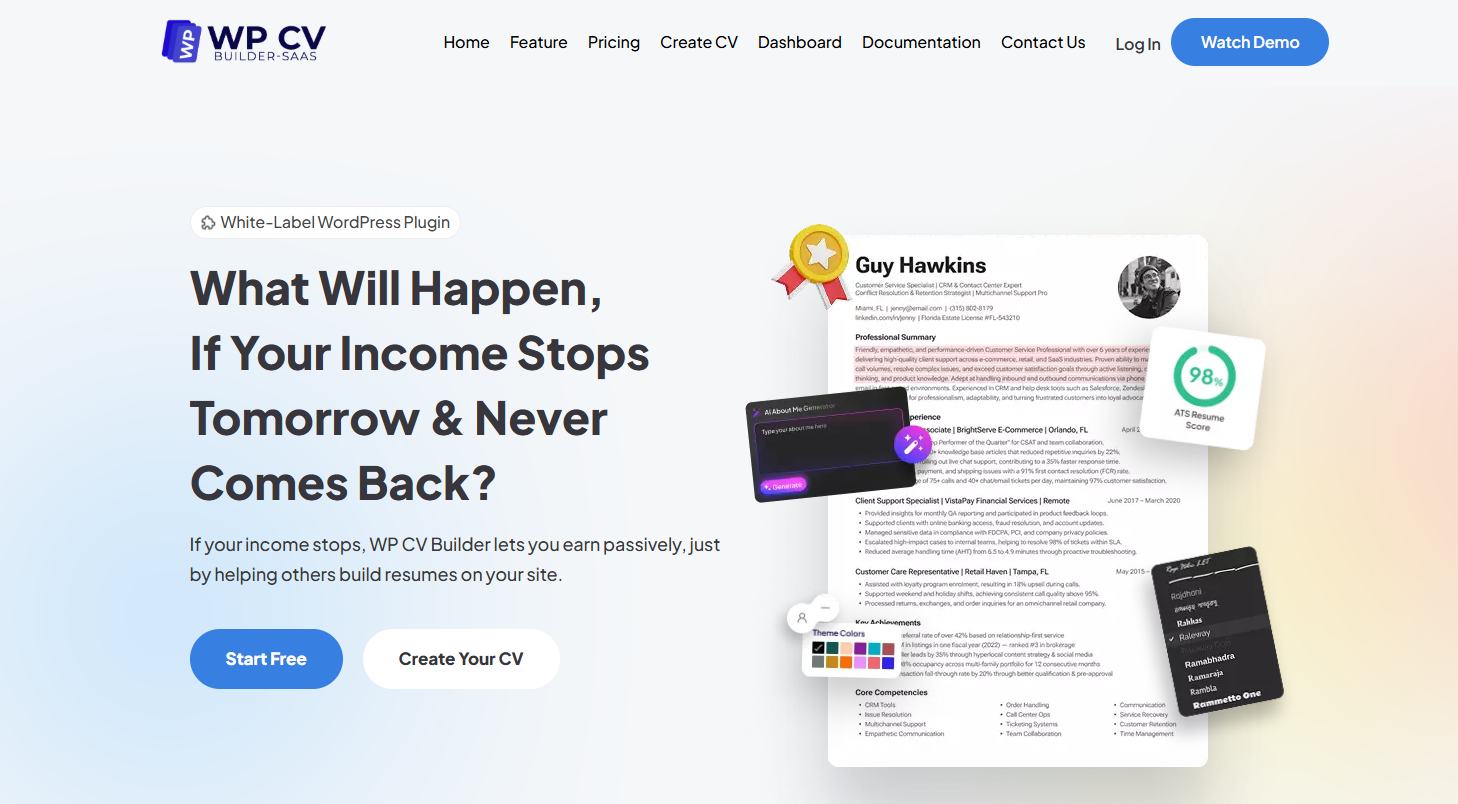
This plugin lets business owners let their users make professional CVs with more than 26 ready-to-use templates, change the styles, and download their resumes right away.
You can make money off your platform by letting people make CVs for free or for a fee, and you can link it to PayPal for easy payments.
Plugin Check (PCP) – Check Other Plugins’ Compatibility and Violations
Plugin Check, or PCP for short, is a WordPress plugin that checks to see if another plugin fits the requirements for the WordPress.org plugin directory. It does a number of checks that are required for new submissions to make sure your plugin satisfies the rules.
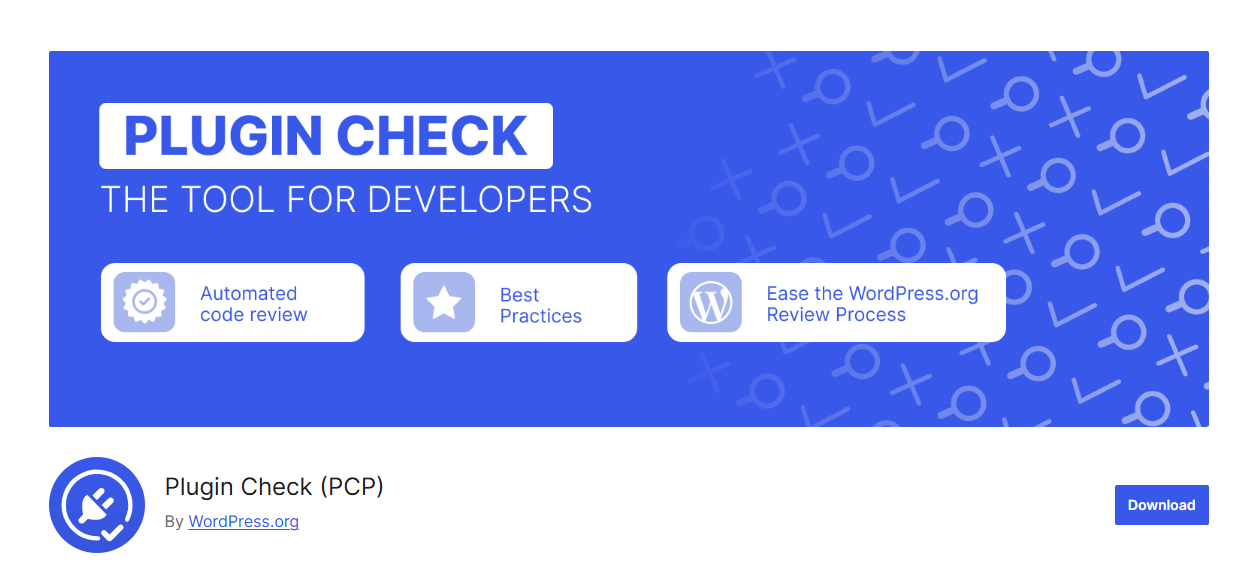
Developers should use the Plugin Check since it can make it much faster to get a plugin authorized for the WordPress.org plugin repository.
It also helps you avoid making common blunders that can happen when making plugins.
Post SMTP – Enhances WordPress Email Deliverability

Post SMTP is another best SMTP WordPress plugin that makes it much easier for WordPress emails to get through. It lets you quickly send emails to the people you want to reach. The good news is that the plugin works with all major SMTP providers.
Advanced File Manager – Manage File and Directories Easily
As its name suggests, Advanced File Manager is a great WordPress plugin for developers who want to keep track of all their directories’ files and folders in one location. The best part is that users may manage directory files and folders without leaving the WordPress dashboard.

Advanced File Manager also makes it easy for them to organize document libraries on the front end. If you don’t want to use cPanel or FTP to manage your site files, Advanced File Manager is the best choice.
AI Copilot – Manage Content Creation
AI Copilot is a great WordPress plugin that lets developers make their content production work on WordPress sites much better. They can use complex editing tools and SEO-friendly features to make material faster and better, reaching the highest level of SEO.

If you want to improve your WordPress content creation skills with an AI-powered plugin, AI Copilot is a good choice. You can get this plugin for free, however it doesn’t do anything.
AIO Login – For Secure Login
AIO Login is a powerful WordPress login security plugin that lets developers keep WP Admin safe from hackers and other bad persons. They may use this WordPress plugin to change the look of their WordPress login pages by employing nice designs and colors.
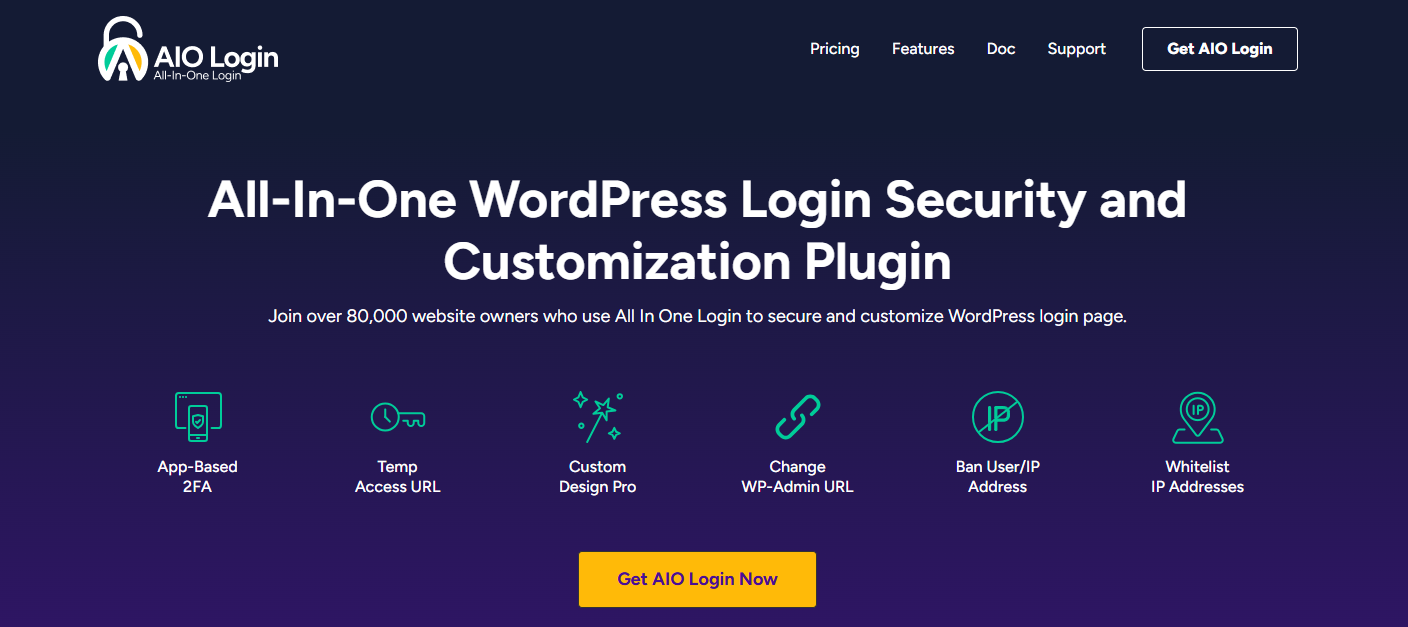
This plugin also lets them keep track of all login attempts and activity logs, which makes it easier to keep an eye on security. If you want to protect your WP login page from different security concerns, AIO Login will do the work for you.
New User Approve – Manage User Role
New User Approve is a great WordPress plugin that makes it easier for admins to keep an eye on and control the process of managing WordPress user roles.
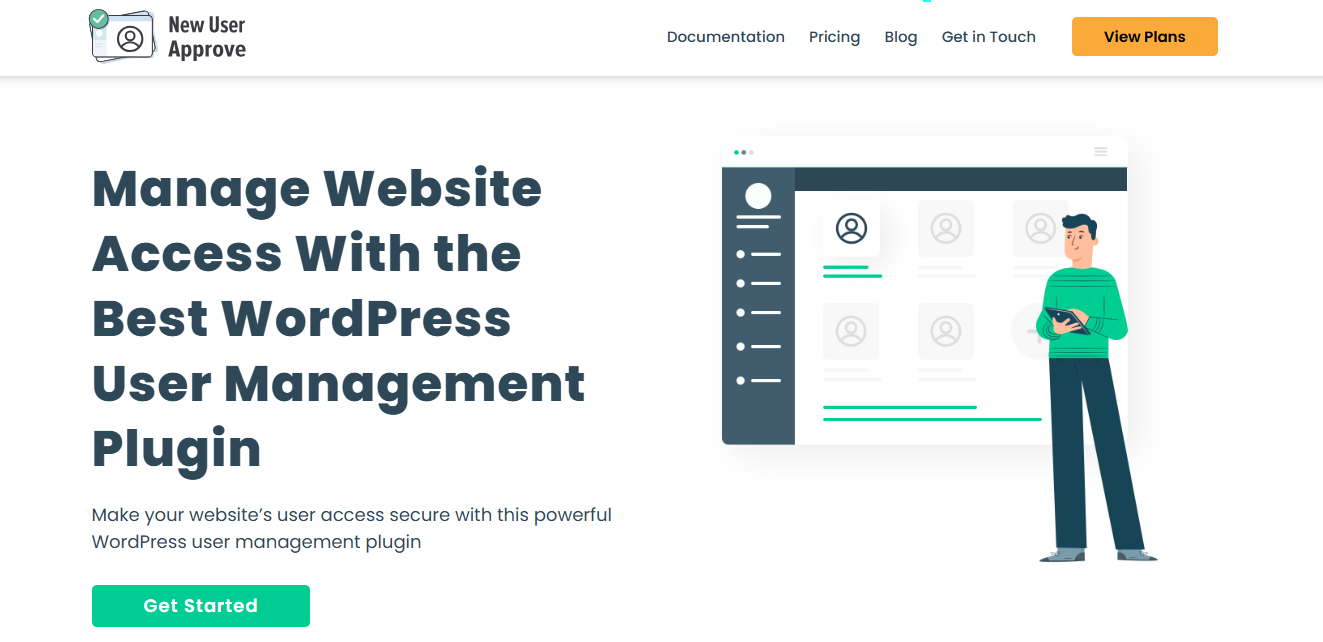
You can also get requests from new users to register and send them emails saying whether or not they were approved or rejected using custom messaging.
Password Protected – Safeguerd Content with Single Password
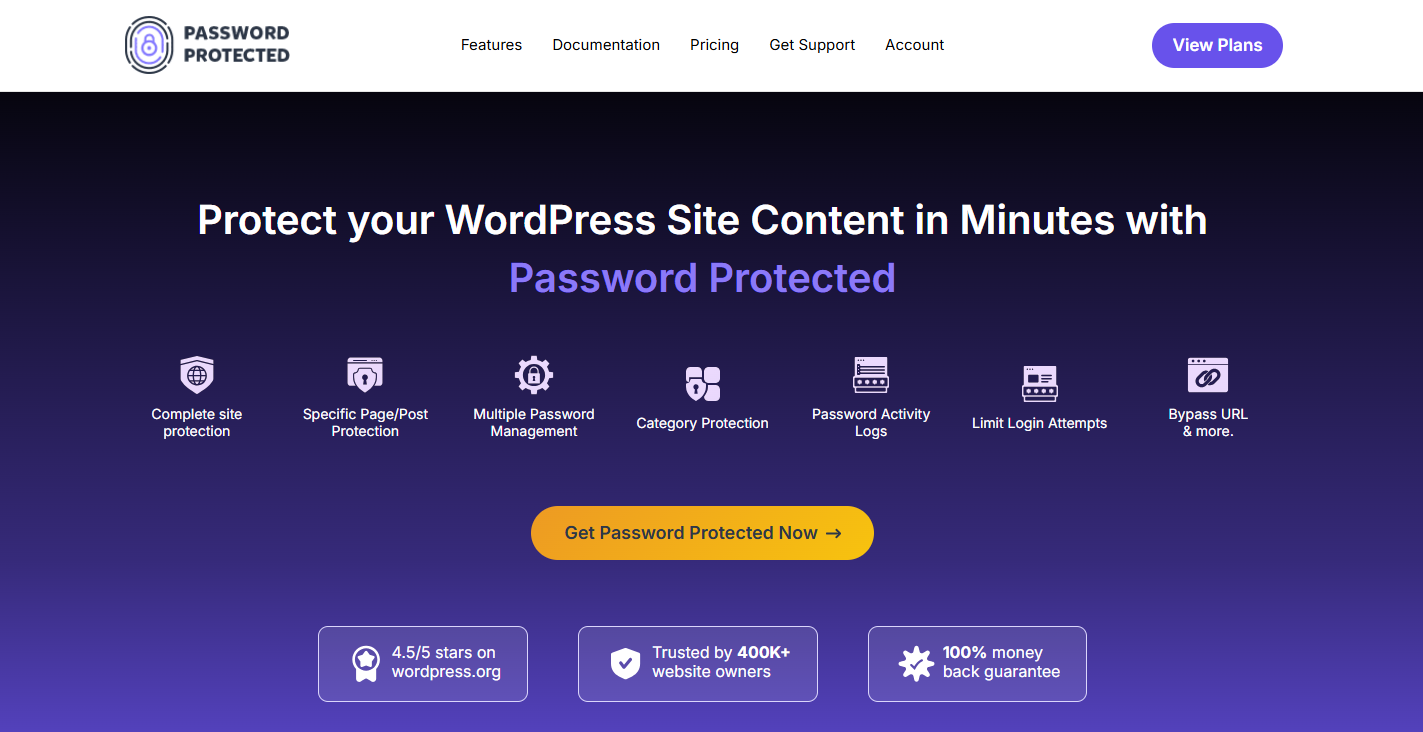
As the name suggests, Password Protected is an amazing WordPress plugin that lets users protect the content of their websites with just one password. This great plugin will let you make different passwords for different users based on what you require.
Developer – General Toolkit for Developers
Automattic, the same company that makes WordPress.com, also makes the Developer plugin for WordPress.
It gives developers a set of tools to make sure they are working in the best possible development environment.

When you turn it on, a new section will appear in your WP Admin when you click to Tools → Developer. The plugin will do some checks here to get you to add some constants and install some related plugins, some of which are also on this list.
You can also specify what kind of project you’re working on, which will assist you set up your development environment in the best way possible.
You can get the Developer plugin for free.
Debug Bar – See Technical Details
Debug Bar, as the name suggests, lets you see technical information including database queries, caching knowledge, request specifics, and more in a panel.
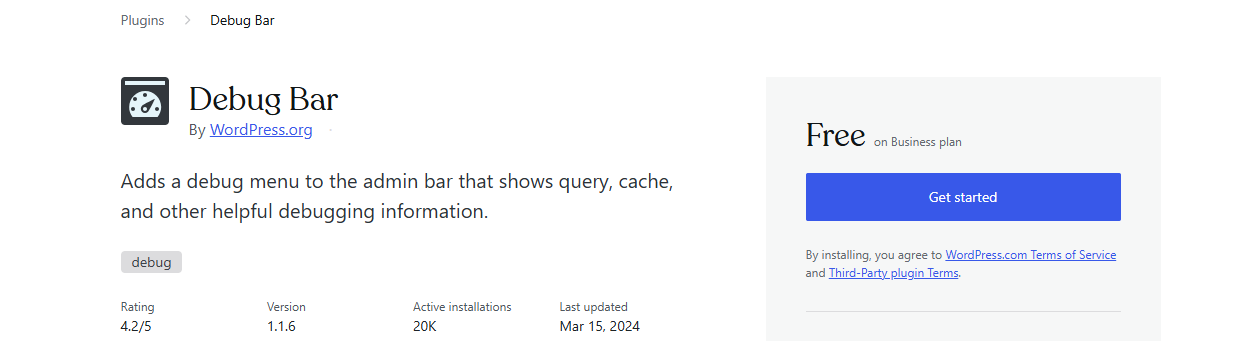
All you have to do to go to the panel is click the Debug button on the WordPress toolbar. The debug panel will show up right away (without reloading the page) and offer you all the information you need about the page you’re looking at.
There are also a lot of plugins that provide new debugging features to the Debug Bar plugin. This lets you change the information in the debug bar to fit your needs.
The Debug Bar plugin and all of the other popular add-ons are completely free.
User Switching – Simple User Registration
The same person who made the Query Monitor plugin above also made the free User Switching plugin.
If you’re working on a WordPress site that lets people sign up, it can be really helpful, especially if those people have different responsibilities and capabilities.
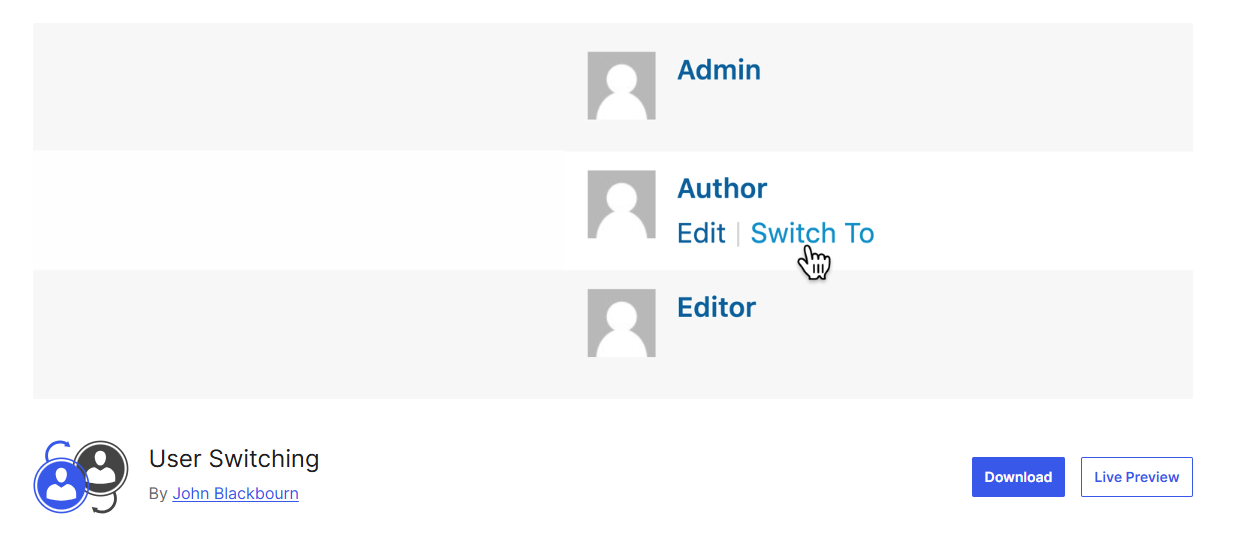
Online commerce, membership sites, online courses, forums, social networks, and so on are all examples. Or, it may just be a blog where you wish to set up several accounts for writers and editors.
The main benefit of the User Switching plugin is that it lets you switch to any user account on the site with just one click. You can also go back to your previous account with one more click.
WP Crontrol – Manage WP-Cron System
With WP Crontrol, you can keep track of and understand everything that happens with the WP-Cron system.
WP-Cron is the system that WordPress utilizes to schedule tasks that need to be done at a certain time, such checking for new updates, publishing content on time, and so on.
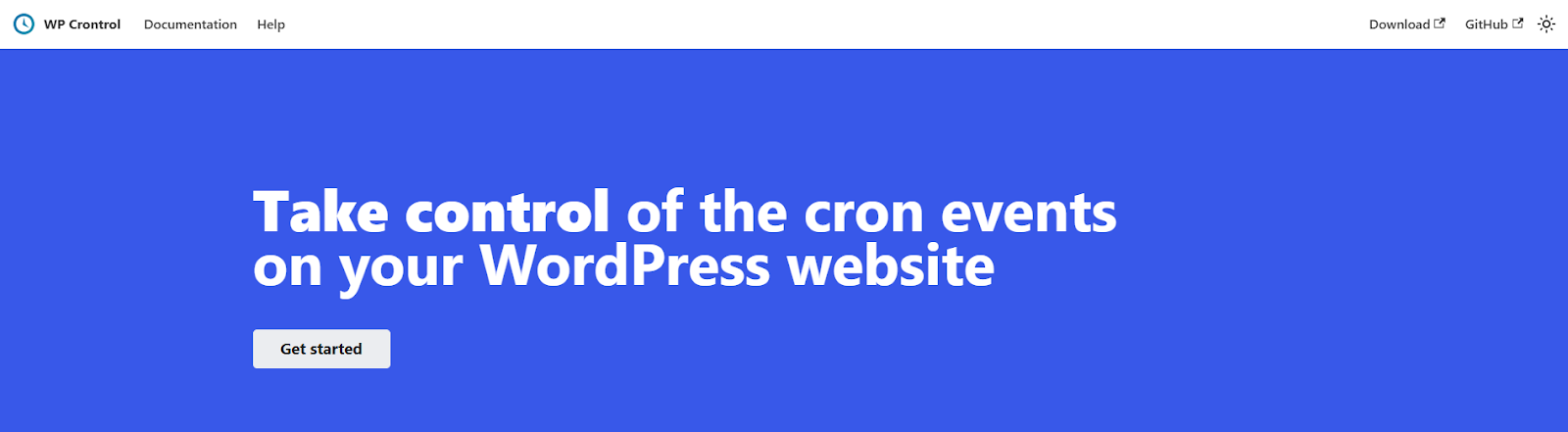
The WP Crontrol plugin lets you see all the cron events on your WordPress site, including how often they happen, when they are next scheduled to run, their arguments, callback methods, and more.
You can also add, change, delete, pause, restart, or perform any cron events on your site right away.
Code Snippets – Best for Add Custom Snippets
If you ever need to add custom code snippets to your WordPress site, Code Snippets is a helpful plugin.
You can add and manage individual code snippets on your site using the plugin from your WP Admin. You can add as many PHP and HTML snippets as you want to the free version of the plugin. This means you don’t have to use your child theme’s functions.php file.
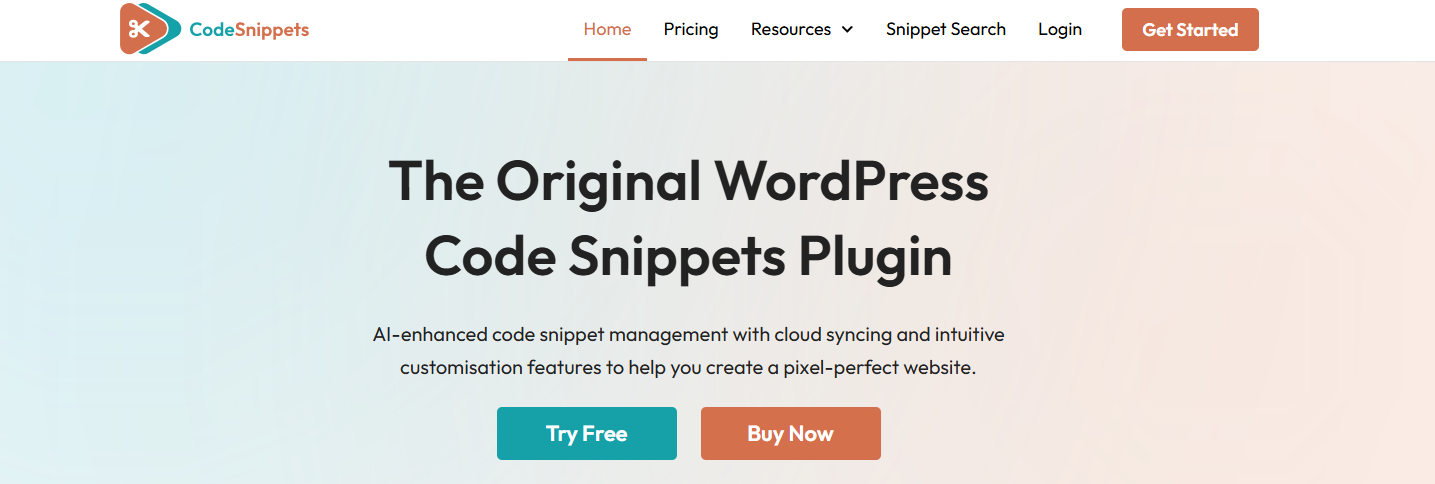
You may quickly turn each snippet on or off as you need to. The plugin has other useful capabilities as well, such allowing you run snippets exclusively in the WP Admin portion of your site or only on the front end of your site.
You may also export or import all of your code snippets as a single .json file. This makes it easy to use your code on other sites.
Catch IDs – Create Post IDs
Catch IDs is an easy plugin that shows you the numerical IDs for different types of material on your site, like as posts, pages, media, links, categories, tags, users, and more.
You usually have to look at the URL of the thing you’re changing to find the ID. But if you use the Catch IDs plugin, you can view the ID of each element in its own column in the WP Admin.
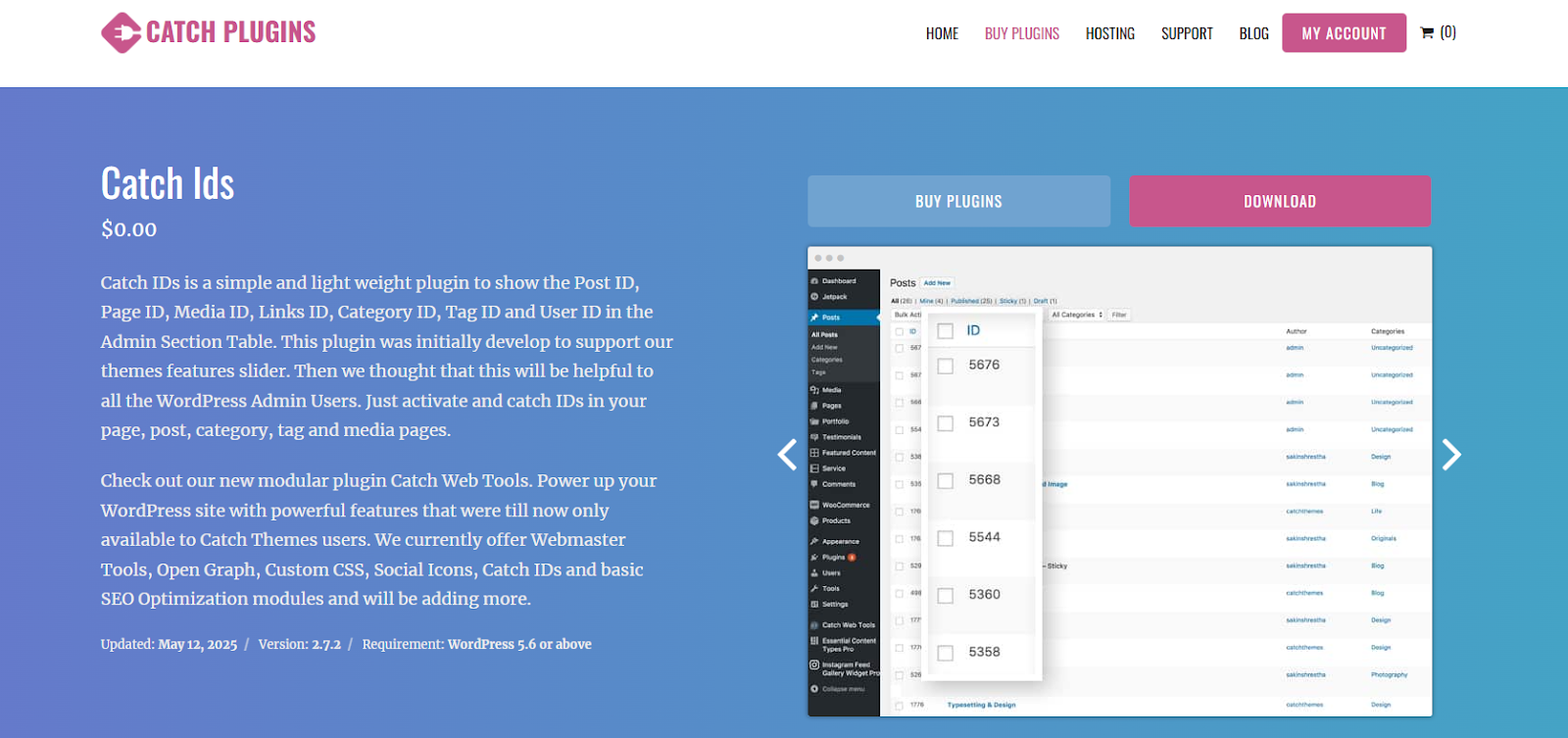
This helps you find the ID faster, which saves you time while you work on your WordPress site.
The Catch IDs add-on is completely free.
Theme Check – Check Themes for Reviews
If you’re making your own custom WordPress theme for your own site or to share with others, Theme Check is a useful plugin for WordPress developers.
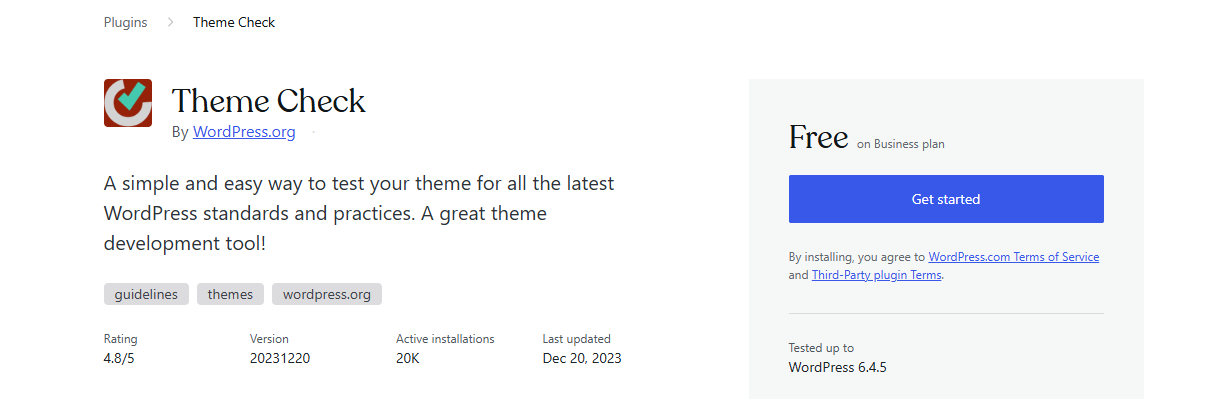
It enables you rapidly check your WordPress theme to the most recent standards for theme reviews.
You may check the results straight away in your WordPress Admin. It also enables you turn on Trac formatting, which makes it easy to copy and paste the results into a Trac ticket, which is what the Theme Review team utilizes.
The Theme Review Team made the Theme Check plugin, which is completely free.
Simple CSS – Add CSS Code To WP Sites
Simple CSS is an easy method to add your own CSS to your WordPress site.
To begin, it has a code editor where you may add CSS snippets that will apply to the whole site. But the best part is that it lets you apply CSS straight to individual posts or pages. This is great when you only need to add a little bit of CSS to one piece of content.
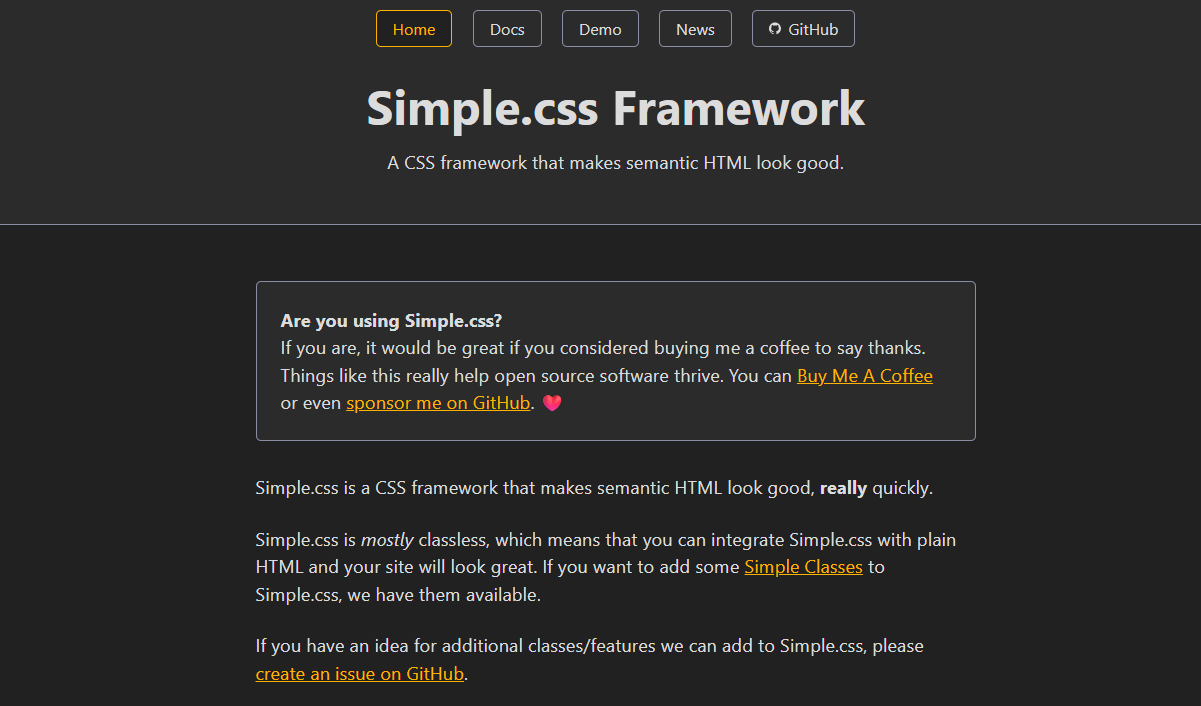
You can now control these CSS snippets for specific content from a new meta box in the WordPress editor.
You can also pick between light and dark themes for all of the plugin’s code editors.
Simple CSS is completely free.
What The File – Manage Template Files
What The File helps you quickly figure out which portions of a template are used to show the page you’re on.
You will see a new What The File option on the WordPress toolbar to help you do this. You can see a list of all the template pieces that were used to make the current page by hovering over that option when you are on your site.
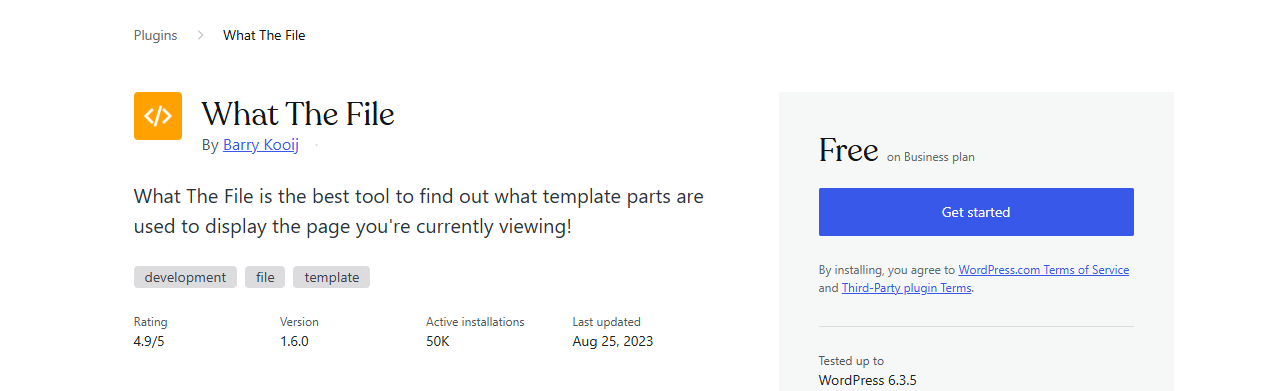
You may also open any file in the list immediately in the theme editor area of the WP Admin by clicking on its name. This helps you rapidly review the code in that part of the template.
The File is completely free.
LambdaTest – For Cross-browser Testing
LambdaTest is a tool that lets you test your WordPress site in multiple web browsers and on different devices. For instance, how it will look on a 4K screen in Firefox, on a mobile device in Safari, and so forth.
You can easily run and manage these tests from your WP Admin without having to leave it.

LambdaTest gives you access to more than 2,000 different combinations of web browsers and devices, all of which are powered by actual browsers running on real operating systems (not simulated devices).
You may perform these tests from the editor for any post or page on your site. You can test up to 25 different combinations at once by clicking that button.
Usersnap – Best for Collectiong Feedback
Usersnap lets you make your WordPress site better by getting feedback from people who visit your site or from clients who are looking at a development version of it.
The plugin lets you add floating widgets that users may click on to provide you feedback on your site, like requests for new features, problems with the UI, bug reports, and so on.
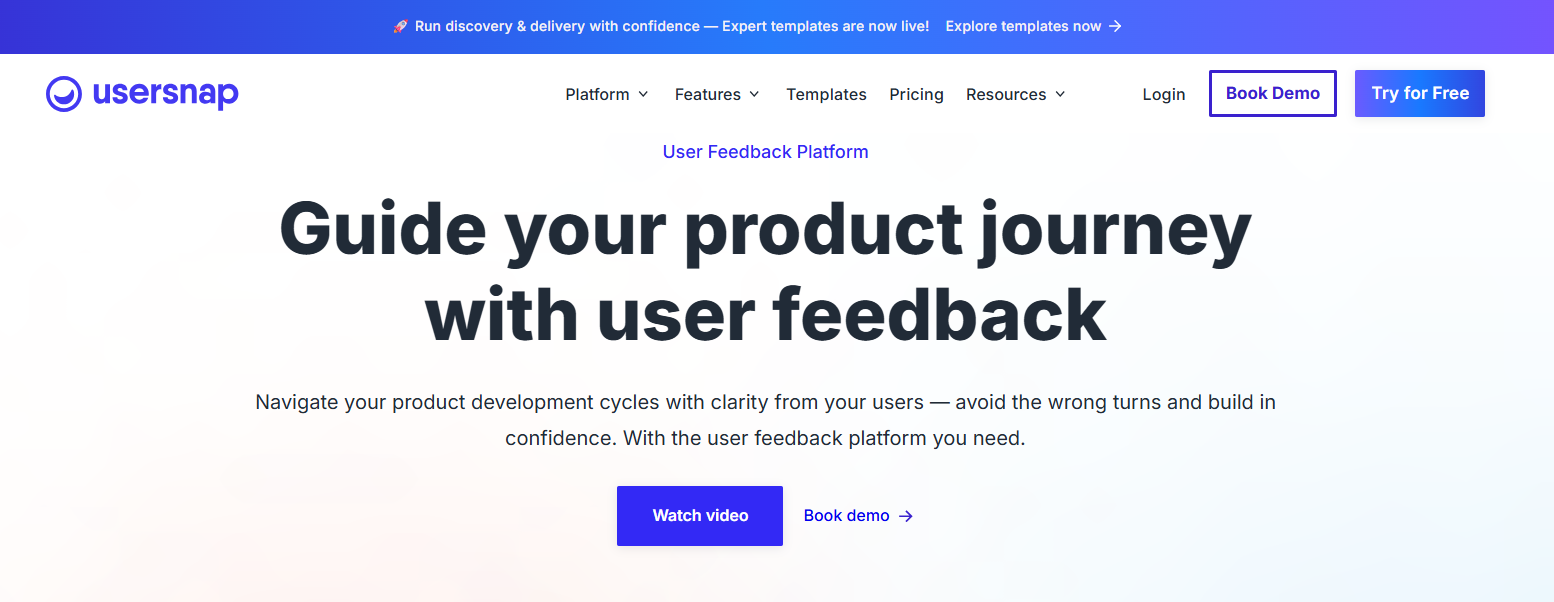
You will be able to see technical information about that visit, as well as real screenshots and videos, in each feedback response. You can immediately understand the report’s context and fix things faster if you have these details.
This can be really helpful for getting feedback from your clients if you are building a website for them. Clients can write notes immediately on the page, and you can see everything from one central dashboard.
You may also utilize these widgets to find out where you need to make changes and rapidly find bugs and other problems on your live WordPress site.
All-in-One WP Migration – Best for Migrate Your Site
All-in-One WP Migration is a WordPress developer plugin that can assist you move your site.
But it’s a little more versatile than just moving things around.
The plugin lets you save your WordPress site as a single file.
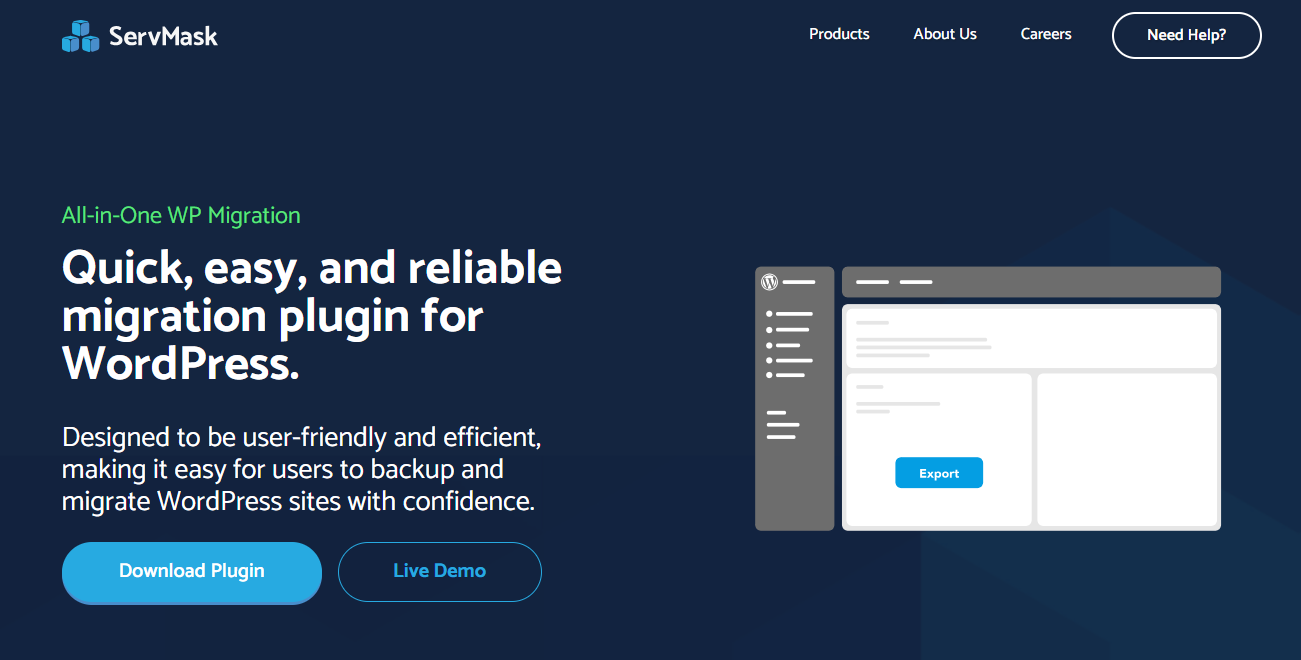
You can then import that one file into any WordPress site. If you need to alter something, like the domain name, the plugin can also assist you conduct a search and replace on the database.
The free edition of All-in-One WP Migration can handle sites that are up to 512 MB in size.
You can remove that size limit with the premium version. It also provides connections that let you export your site directly to or import it from a number of cloud storage services, such as Google Drive, Dropbox, Amazon S3, Backblaze, and many more.
YellowPencil – Visual CSS Style Editor
YellowPencil has a visual, point-and-click tool that lets you change the CSS for any page on your site.
Using the visual interface can speed things up, even if you know how to write CSS yourself. You also get a versatile element inspector, a measuring tool, a wireframe view, and other important tools.

You may also export your finished CSS as its own stylesheet with Yellow Pencil when you’re done making all of your changes. You may then add the CSS directly to your site. If you don’t want to utilize Yellow Pencil anymore, you can even turn it off.
Regenerate Thumbnails – Automatically Regenerate the Thumbnails
If you ever need to change the theme or media sizes on your site, the Regenerate Thumbnails plugin is really useful.
WordPress automatically makes smaller versions of every image by default. Your theme mostly controls these thumbnails.

This implies that if you ever switch themes, you can end up having a lot of pictures that are too big.
You may use the Regenerate Thumbnails plugin to automatically make new thumbnails for any or all of the photos in your Media Library.
The best part is that the Regenerate Thumbnails plugin is completely free.
These WordPress developer plugins can help you add essential features to your own website or your clients’ websites. They can also help you get important debug information and generally make developing WordPress websites faster and easier.