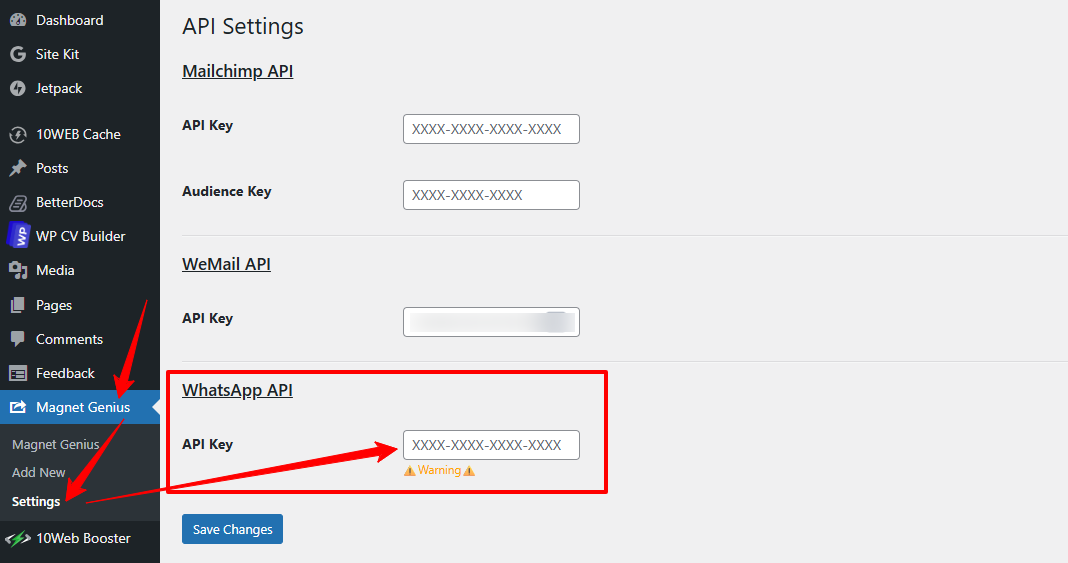To send message with file link to user’s WhatsApp number, you need to add WhatsApp API key to your Magnet Genius Plugin. If an user provide their WhatsApp number instead of email address, this message will be sent.
To get this API, first visit: https://textmebot.com/ They provide WhatsApp business API key in low cost and these API keys work nice.
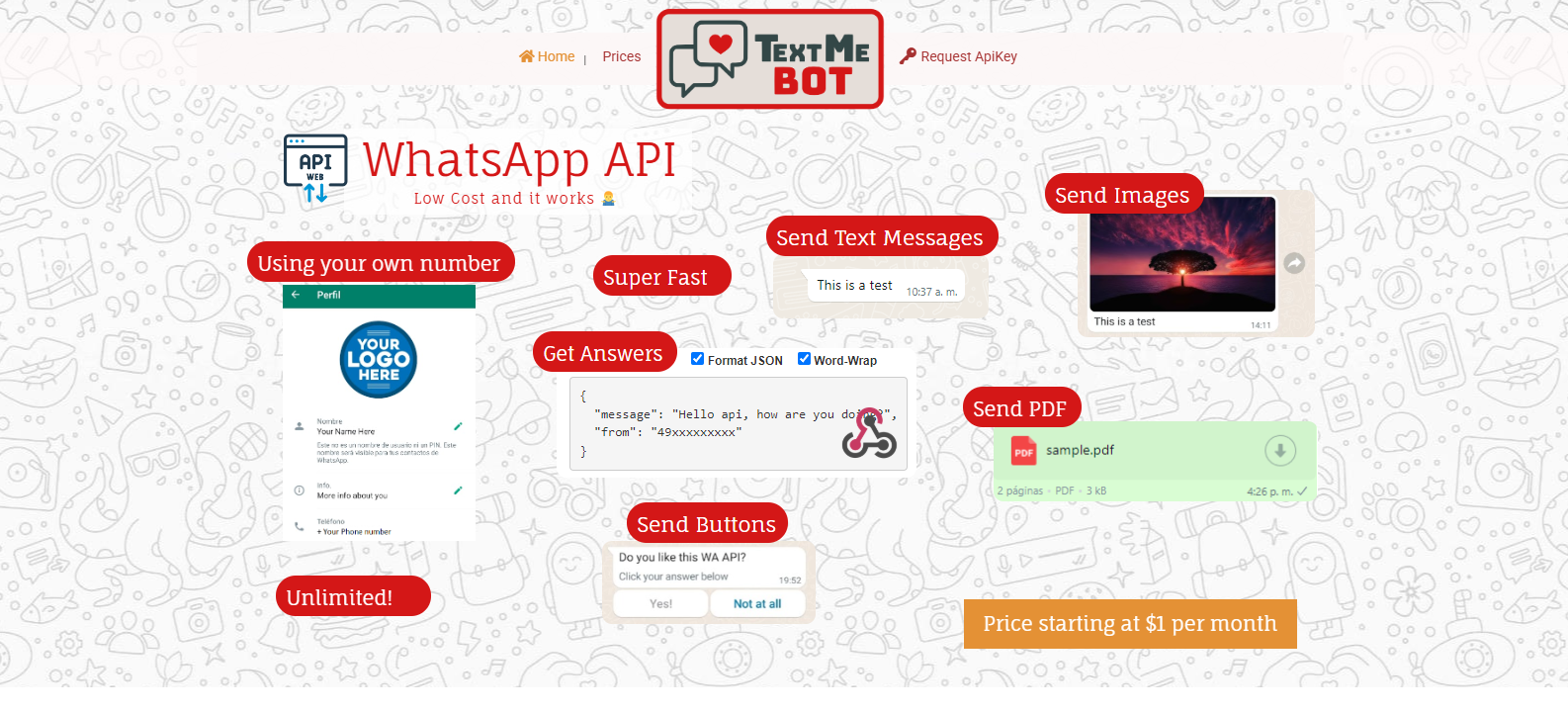
To start, click on “Prices” option.
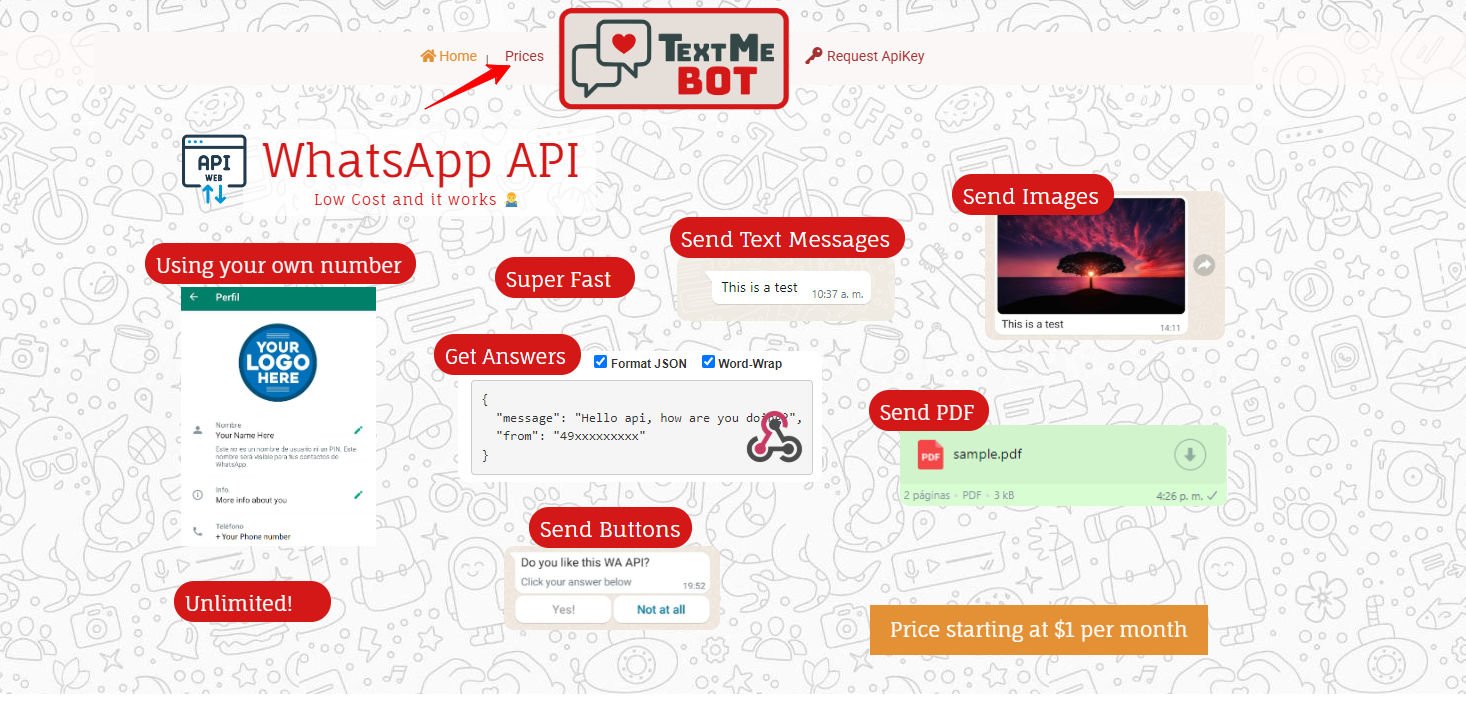
It will take you to the pricing section. Here you can find several packages. The 2-days demo package will be free, active for 2 days just for demo. You can buy any of the packages
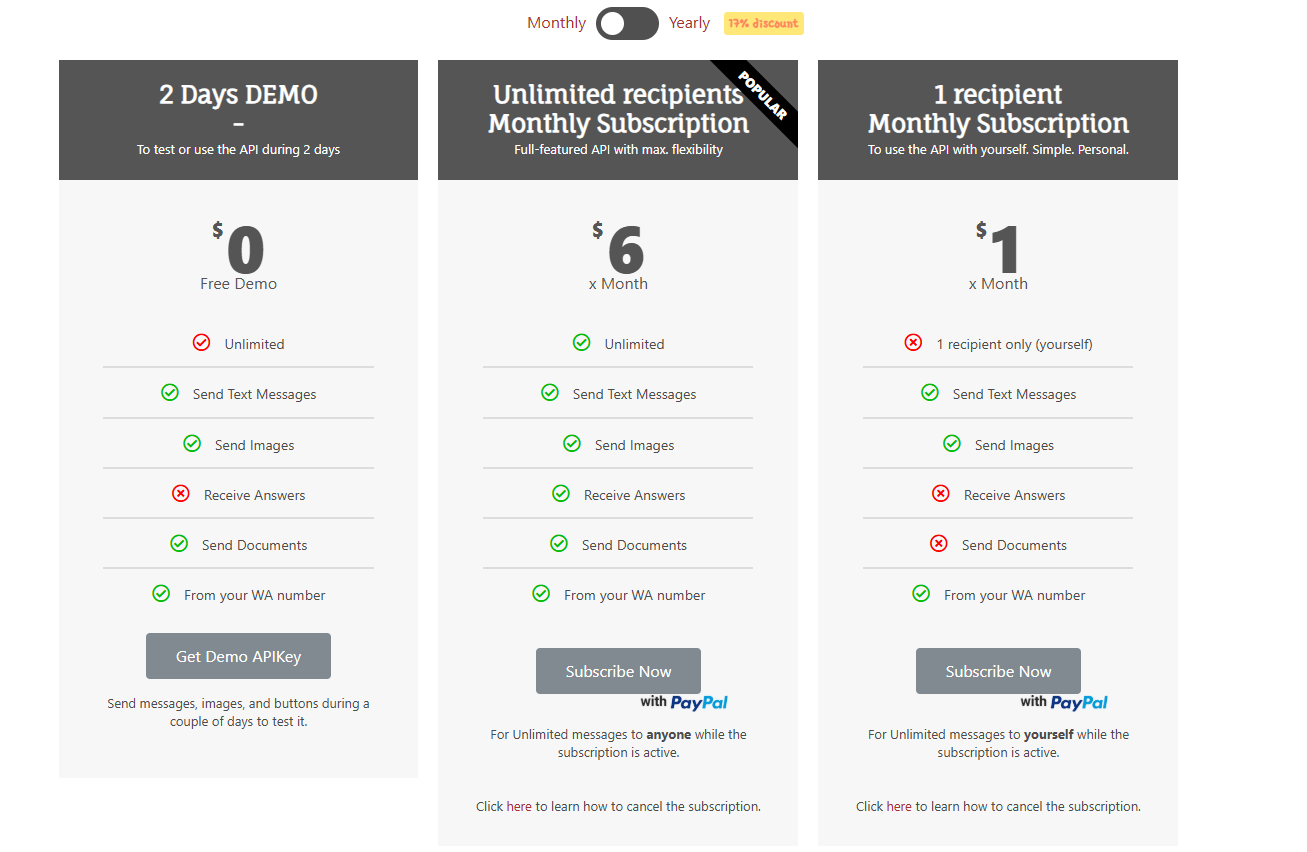
If you click on “Get Demo API Key”, a pop-up will appear and it will ask you provide you email address to get the demo API key.
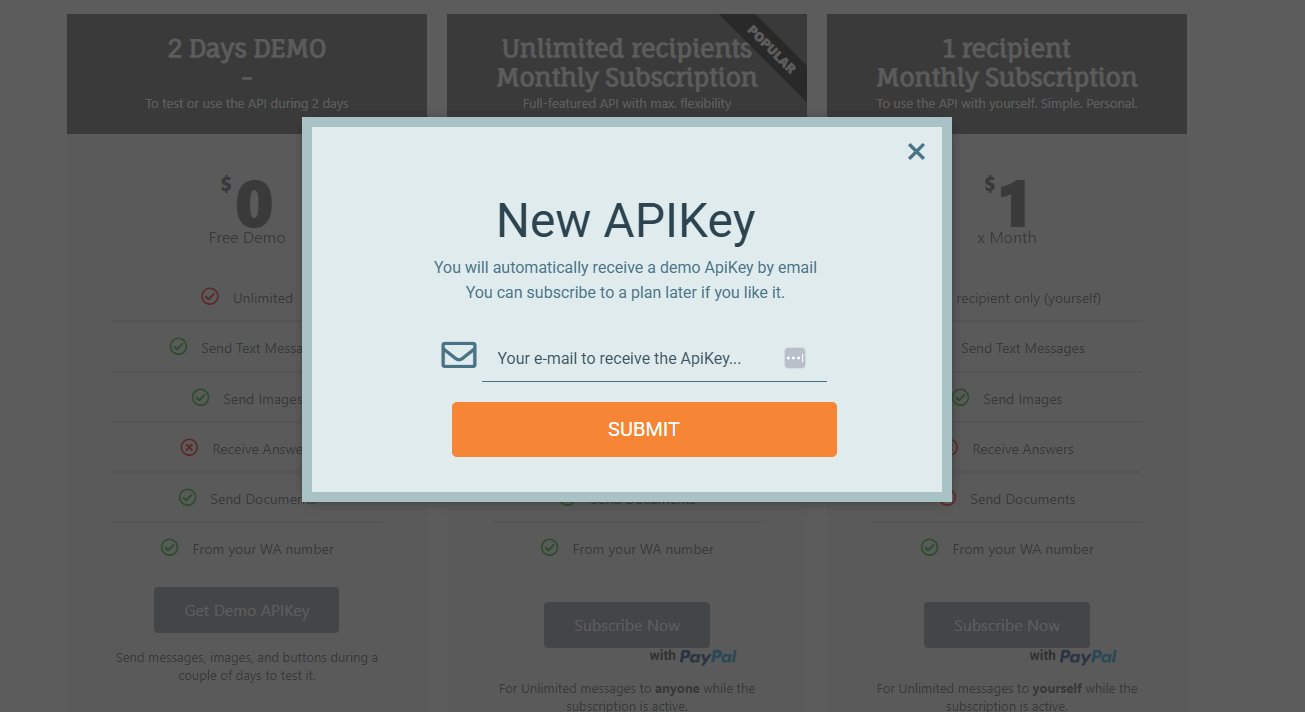
If you want to directly buy API key, you have to first get the demo API key, then when the pop-up will appear to provide the demo key have to start a subscription, place it there and start subrciption and payment.
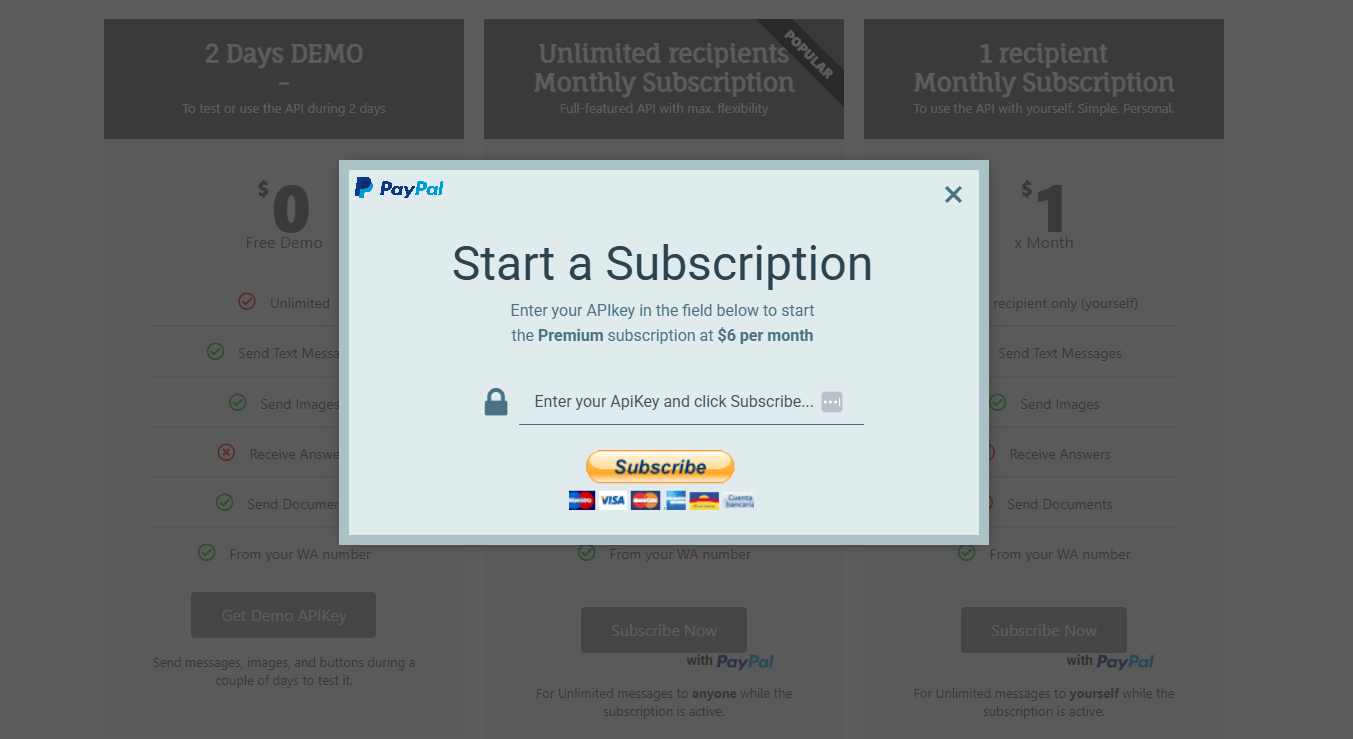
First, lets get the demo key. Provide the email address to the box.
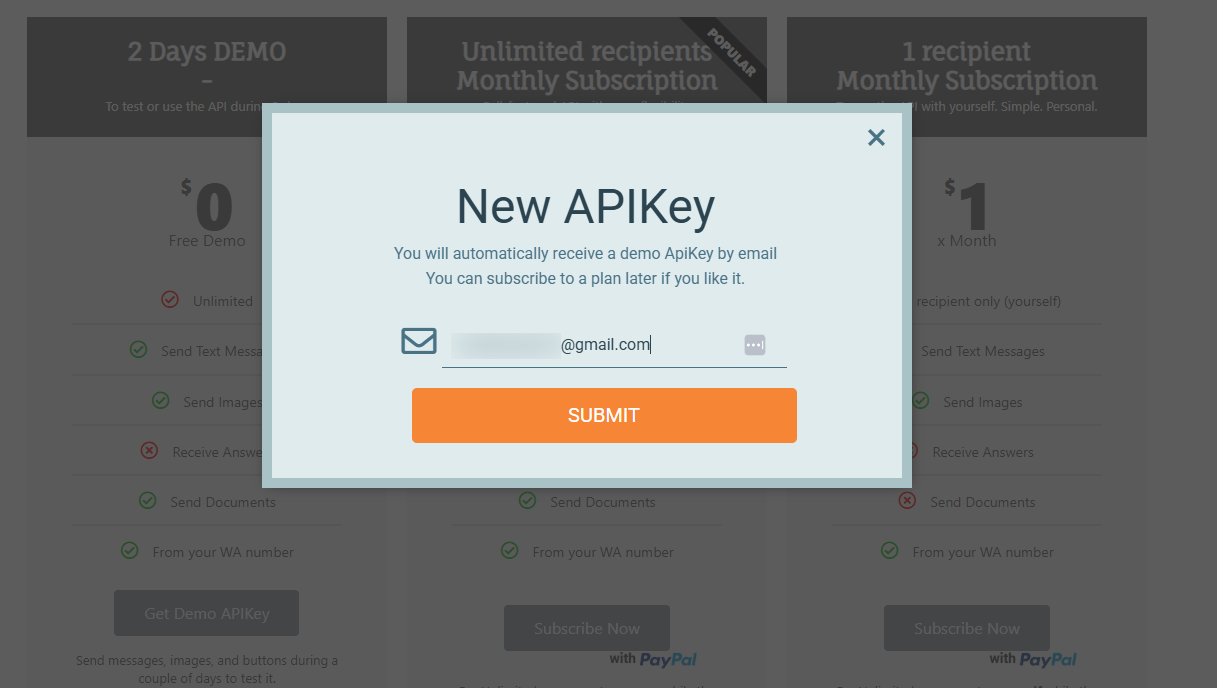
You will see a page like this in the next stage. Then check the email inbox for the API key.
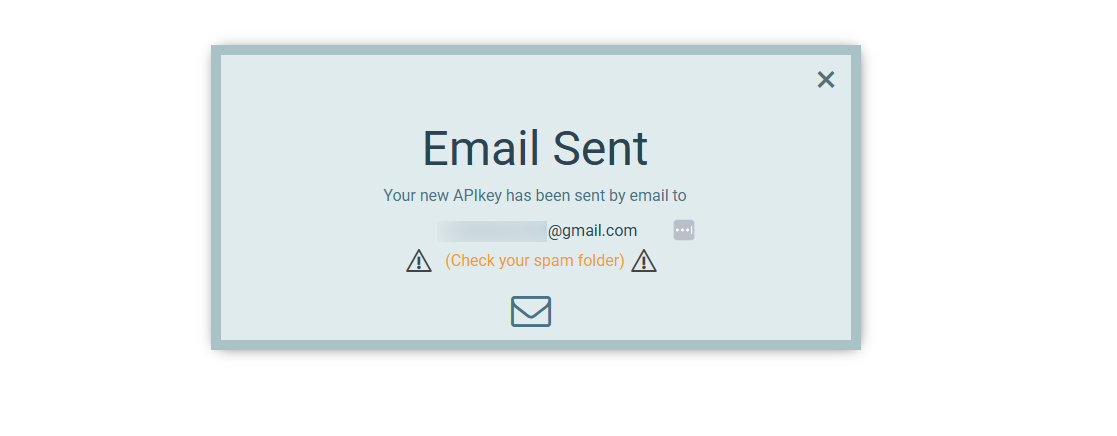
Check your inbox. In the email, you can see this email.
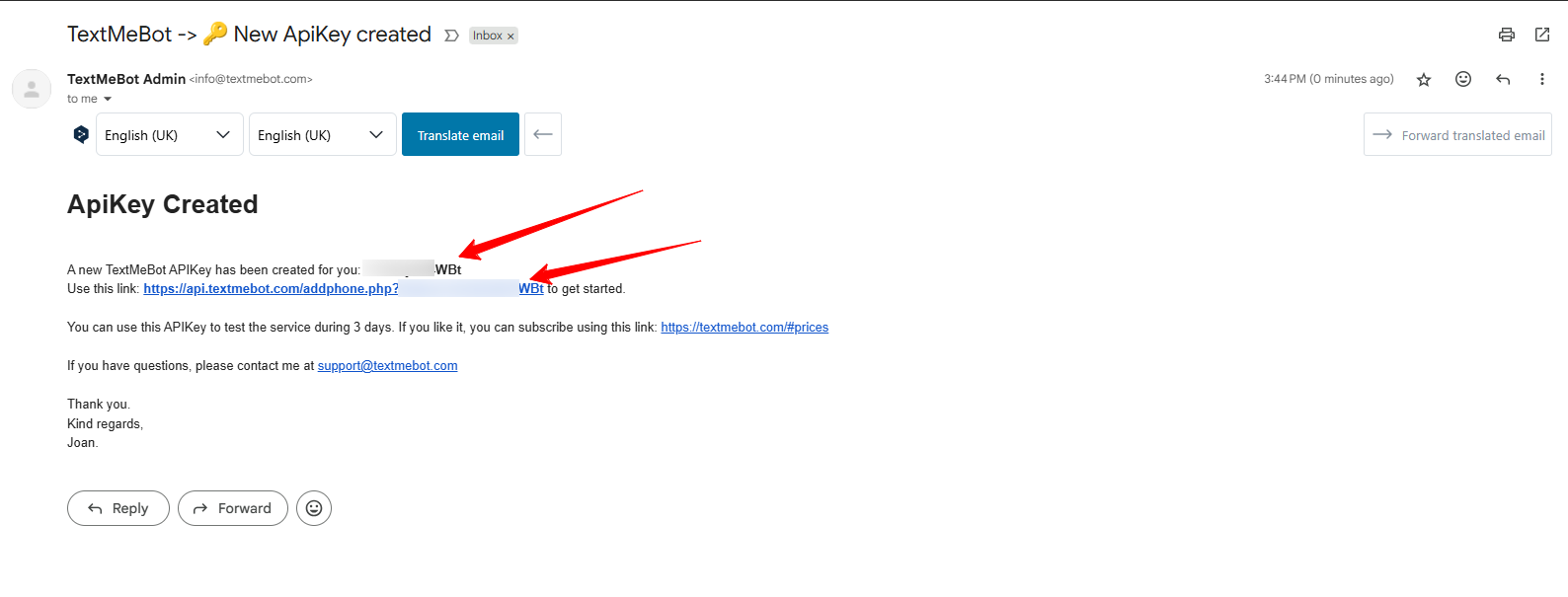
Click on the link in email. You will be redirected to the following page. Here you need to add your phone number to send and receive messages. Click on “+Add Phone Number”
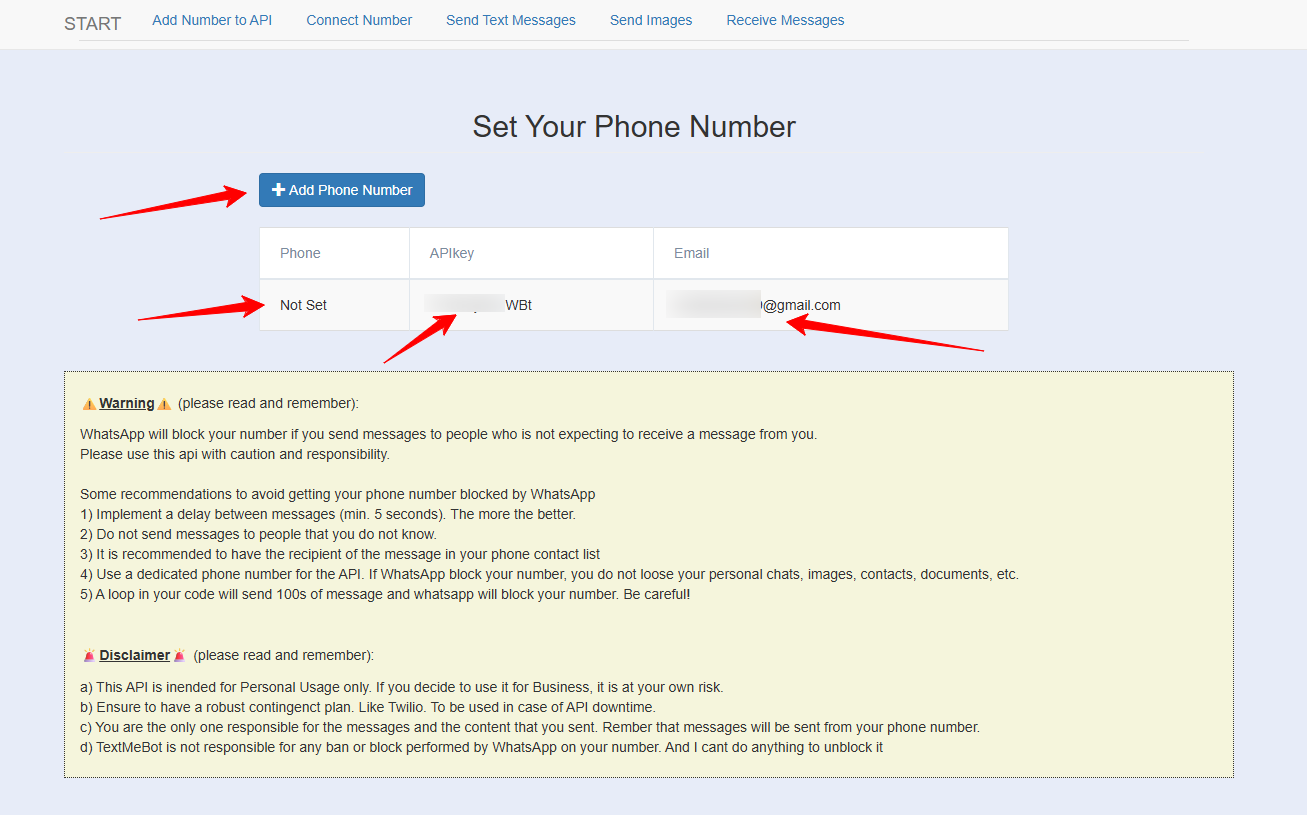
You will see a pop-up like this. Enter your phone number with country code and click on “Add Number.”
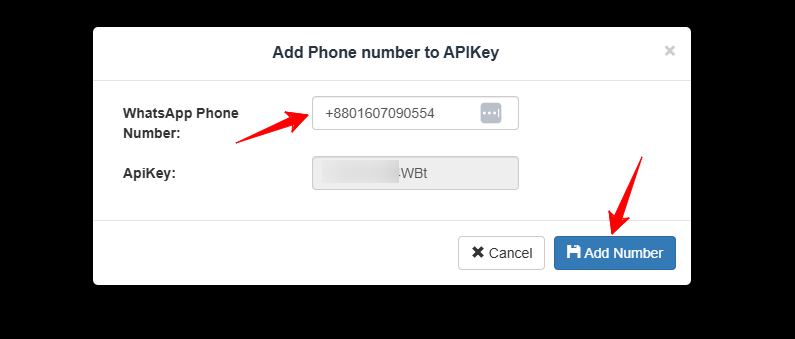
After adding your phone number, you need to connect with this API. Click on “Connect Number”.
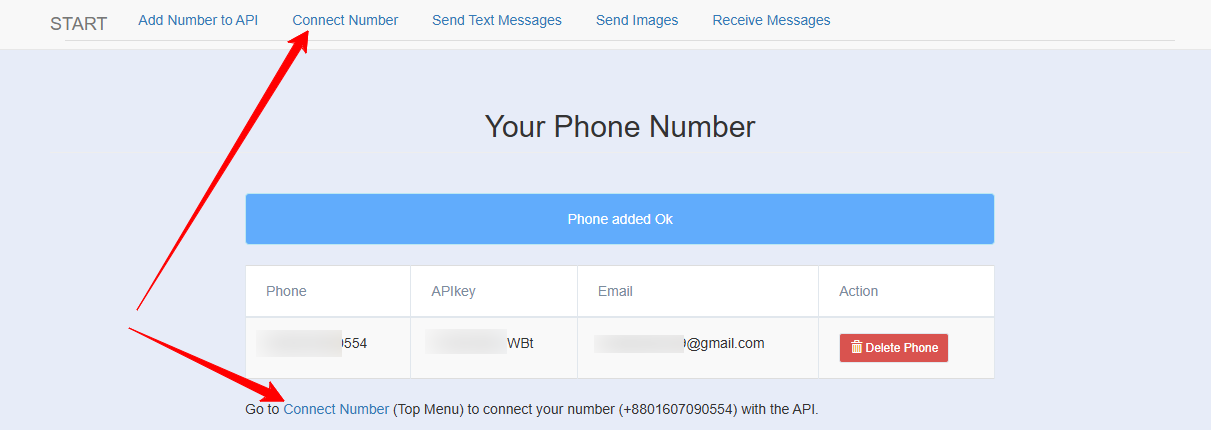
To connect the API with your number, scan the QR code provided in the page from your device.
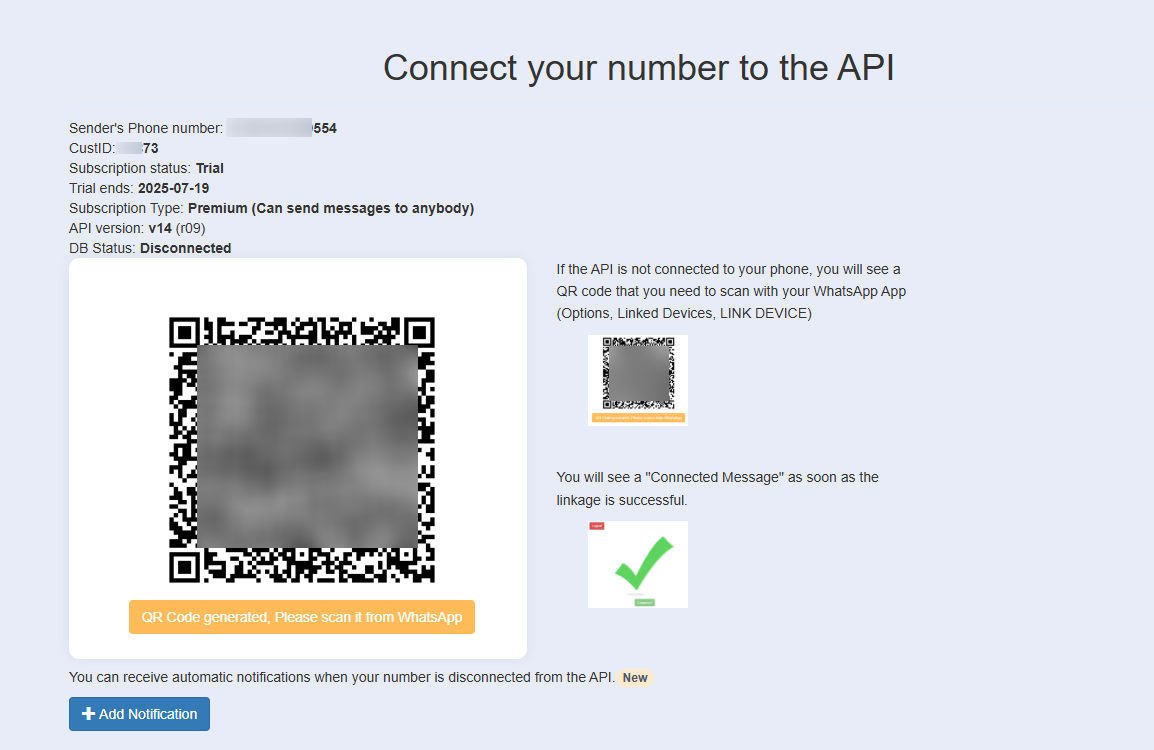
Now it is time to place the API key in Magnet Genius portal. For that, go to Dashbaord > Magent Genius > Settings
Here you can see the box for WhatsApp API key. Place the API key here. Click on “Save Changes.” Now, you can send message from your Magnet Genius.