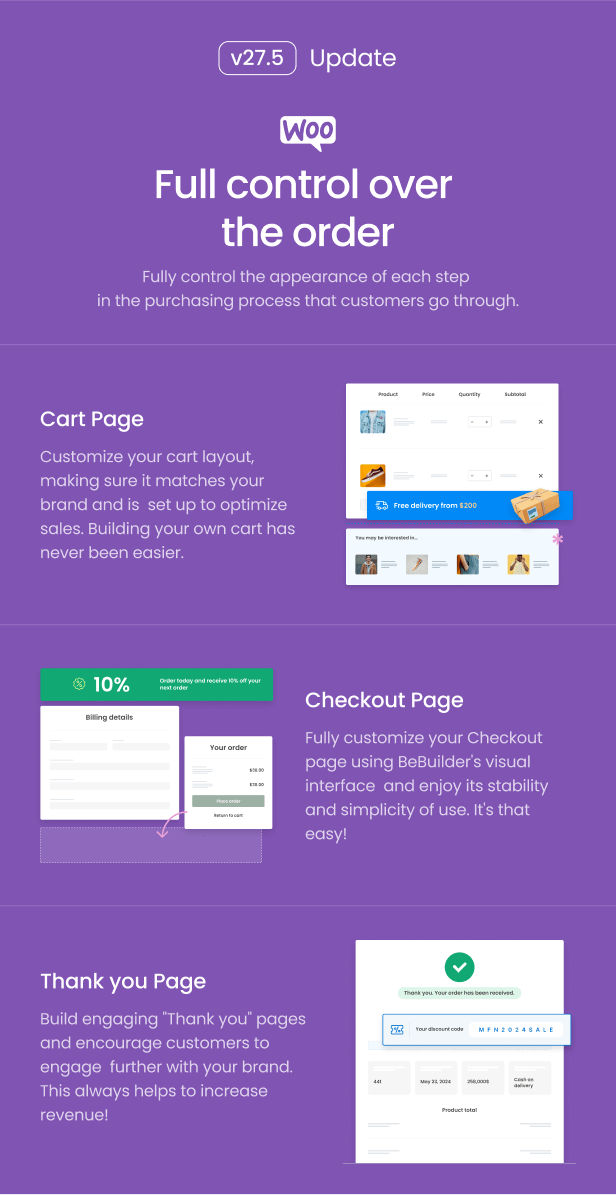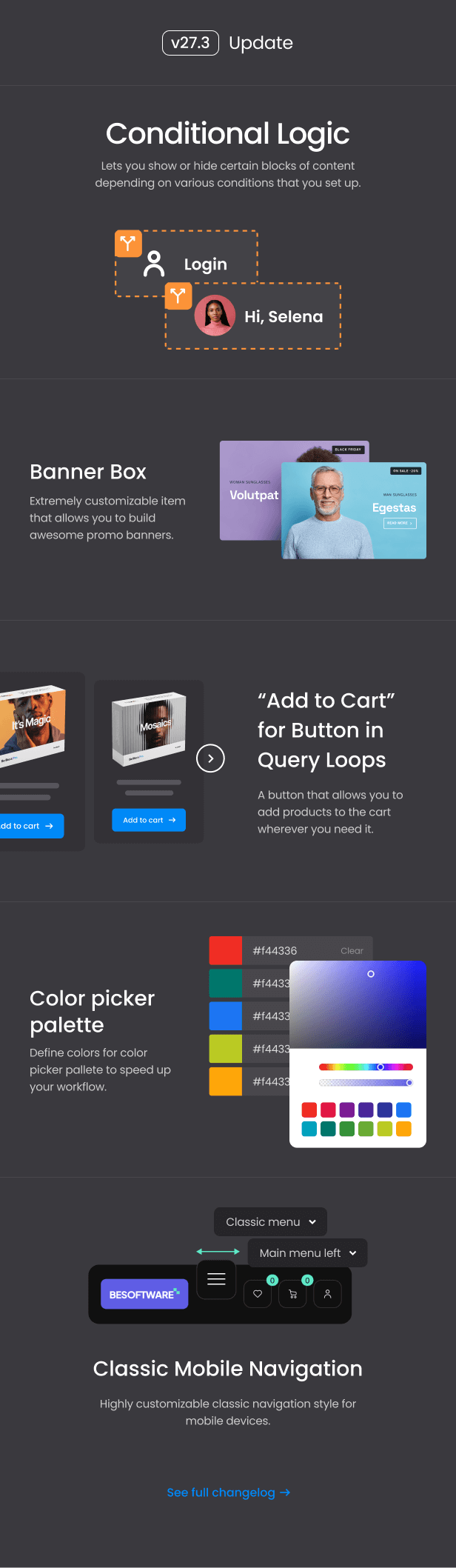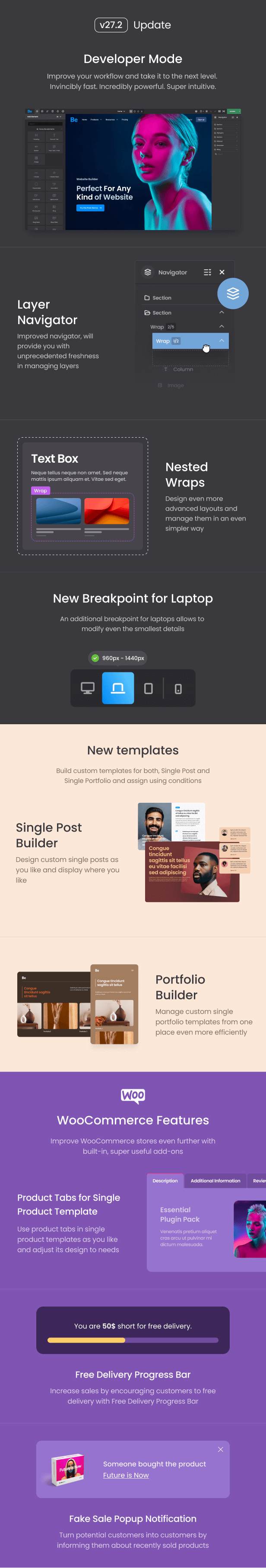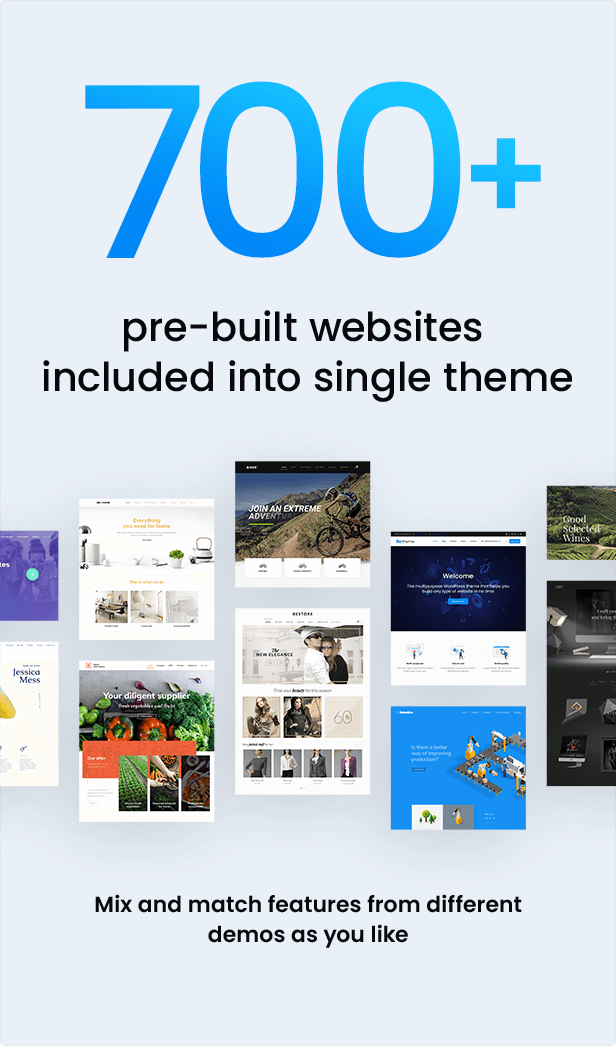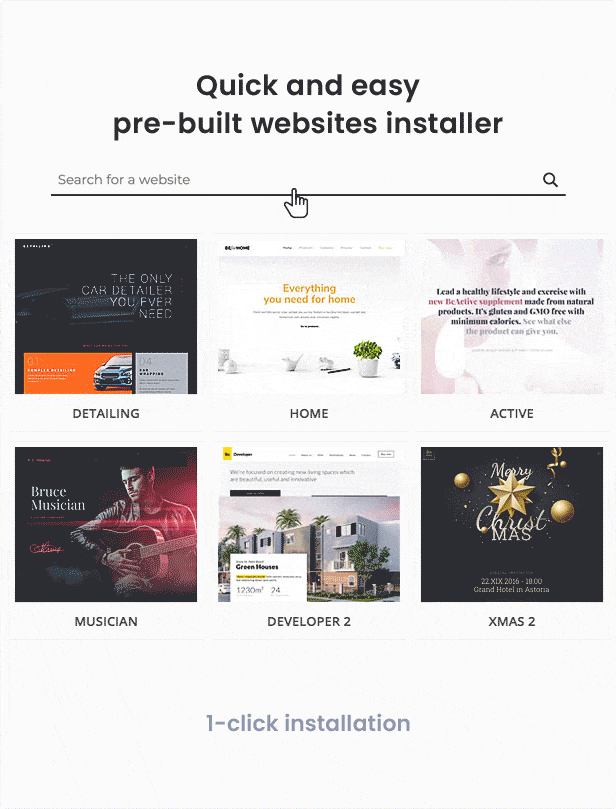Introduction
Imagine a world where creating a stunning, professional website is as easy as a few clicks. Sounds too good to be true, right? Enter BeTheme. Whether you’re a seasoned developer or a complete newbie, BeTheme transforms website creation into an enjoyable experience. So, grab a cup of coffee, sit back, and let’s dive into the fascinating world of BeTheme and discover why it’s a game-changer for WordPress enthusiasts.
1.1 A Brief History of BeTheme
BeTheme, developed by Muffin Group, has been a cornerstone in the WordPress theme marketplace since its inception. With a commitment to providing versatile and powerful website solutions, BeTheme quickly rose to prominence as a go-to multipurpose theme.
1.2 Why Choose BeTheme?
Why settle for less when you can have it all? BeTheme isn’t just another WordPress theme; it’s a comprehensive toolkit that empowers you to build any website you can imagine. From robust features to seamless integrations, BeTheme stands out as a reliable, flexible, and user-friendly option.
2.1 Installation Process
Getting BeTheme up and running is a breeze. Simply purchase the theme from ThemeForest, download the package, and upload it to your WordPress dashboard. A few clicks later, you’re ready to explore its endless possibilities.
2.2 Setting Up Your First Site
Once installed, setting up your first site is intuitive. BeTheme’s user-friendly interface guides you through initial configurations, ensuring you have a solid foundation to start building your dream website.
3.1 Customization Options
Customization is where BeTheme truly shines. With over 600 pre-built websites, unlimited color options, and advanced typography settings, you can tailor every aspect of your site to reflect your brand’s identity.
3.2 Pre-built Websites
BeTheme comes with a plethora of pre-built websites, categorized by industry and style. Whether you’re creating a portfolio, eCommerce store, or blog, there’s a pre-built website that suits your needs.
3.3 Responsive Design
In today’s mobile-first world, responsive design is crucial. BeTheme ensures your site looks stunning on all devices, from desktops to smartphones, enhancing user experience and engagement.
4.1 Overview of Templates
Templates are the backbone of BeTheme’s versatility. They provide a starting point that can be easily customized to fit your specific needs.
4.2 Popular Templates
Some of the most popular templates include the BeAgency, BeShop, and BeRestaurant templates. These templates are designed with industry-specific features that make setup quick and easy.
4.3 How to Choose the Right Template
Choosing the right template depends on your goals and industry. Consider your target audience, the functionality you need, and the overall aesthetic you desire.
5.1 Integration with WordPress
BeTheme integrates seamlessly with WordPress, leveraging its robust platform to deliver a smooth and efficient website building experience. This integration ensures you have access to the extensive library of WordPress plugins and tools.
5.2 Advantages of Using BeTheme with WordPress
The synergy between BeTheme and WordPress offers numerous advantages, including enhanced flexibility, powerful customization options, and a supportive community of developers and users.
6.1 Exploring Demo Sites
BeTheme’s demo sites are a treasure trove of inspiration. Each demo site showcases the theme’s capabilities, providing a visual guide for your own website.
6.2 Importing Demo Content
Importing demo content is a straightforward process. With a single click, you can replicate the look and feel of your chosen demo site, then customize it to match your brand.
7.1 Using the Muffin Builder
The Muffin Builder is BeTheme’s proprietary page builder, designed to make customization effortless. Its drag-and-drop interface allows you to create complex layouts without touching a line of code.
7.2 Advanced Customization
For those who crave more control, BeTheme offers advanced customization options. From custom CSS to JavaScript, you can fine-tune every element of your site.
8.1 Built-in SEO Features
SEO is critical for online success, and BeTheme doesn’t disappoint. It comes with built-in SEO features, including optimized code, fast loading times, and schema markup.
8.2 Tips for Better SEO
To maximize your SEO efforts, focus on high-quality content, effective keyword usage, and obtaining backlinks. Tools like Yoast SEO can further enhance your optimization strategy.
9.1 Optimizing BeTheme for Speed
Speed is a key factor in user experience and SEO. BeTheme includes performance optimization tools, such as image compression and lazy loading, to ensure your site loads quickly.
9.2 Performance Tools and Plugins
Enhance your site’s performance with plugins like WP Rocket and Autoptimize. These tools work seamlessly with BeTheme to boost speed and efficiency.
10.1 Accessing Support
Need help? BeTheme offers comprehensive support, including documentation, video tutorials, and a dedicated support team ready to assist you with any issues.
10.2 Engaging with the Community
Join the BeTheme community to connect with other users, share tips and tricks, and stay updated on the latest features and updates.
11.1 Understanding BeTheme Pricing
BeTheme’s pricing is straightforward. For a one-time fee, you gain access to all its features, updates, and support, making it a cost-effective choice for any project.
11.2 Licensing Options
Licensing options are designed to fit various needs, whether you’re building a single site or multiple projects. Each purchase comes with a standard license, with extended licenses available for larger deployments.
12.1 Successful Websites Built with BeTheme
Explore real-world examples of successful websites built with BeTheme. These case studies showcase the theme’s versatility and effectiveness across different industries.
12.2 Lessons Learned from BeTheme Users
Learn from the experiences of other BeTheme users. Their insights can provide valuable lessons and inspire your own website projects.
Conclusion
BeTheme isn’t just a WordPress theme; it’s a gateway to limitless possibilities. With its extensive features, intuitive design, and robust support, BeTheme empowers you to create websites that are not only visually stunning but also highly functional. Whether you’re a beginner or a seasoned developer, BeTheme offers the tools you need to succeed. So, why wait? Dive into the world of BeTheme and start building your dream website today.