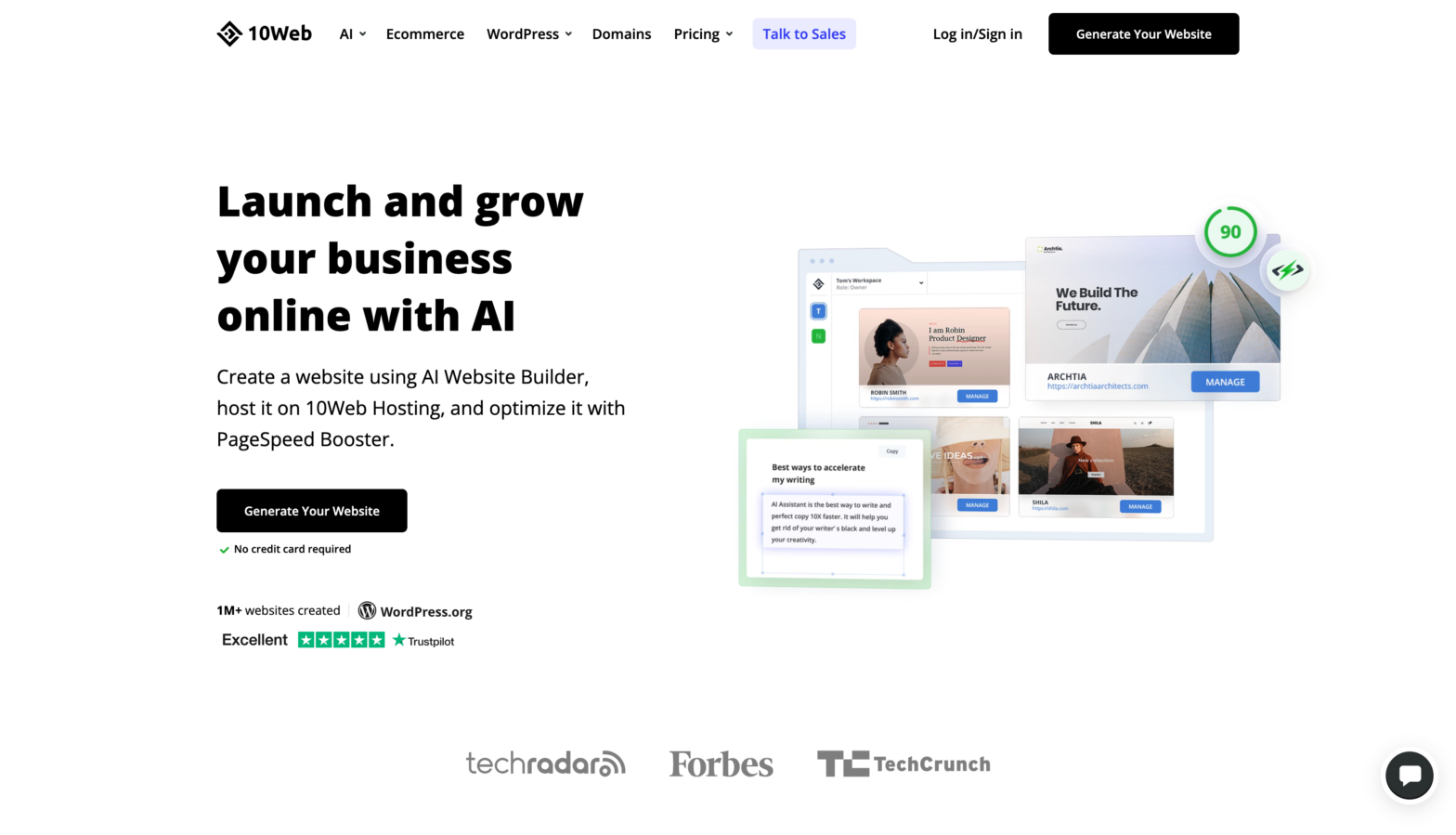Advanced post block
Style One
Exploring the World of Gardening
This article explores the world of gardening, from the basics
Exploring the World of Gardening
This article explores the world of gardening, from the basics
What Are the Latest Developments in
The latest developments in healthcare are revolutionizing the way we
Style Two
Flatsome WordPress: The Ultimate Guide
Flatsome WordPress: The Ultimate Guide Introduction Hey there! Ever heard
Everything You Need to Know About
Introduction 10 web ai Hey there! Have you ever wondered
WordPress Security Plugin: The Ultimate Guide
Introduction Hey there! If you're a WordPress user, you know
Style Three
Flatsome WordPress: The Ultimate Guide
Flatsome WordPress: The Ultimate Guide Introduction Hey there! Ever heard
Everything You Need to Know About
Introduction 10 web ai Hey there! Have you ever wondered
WordPress Security Plugin: The Ultimate Guide
Introduction Hey there! If you're a WordPress user, you know
Style Four
Flatsome WordPress: The Ultimate Guide
Flatsome WordPress: The Ultimate Guide Introduction Hey there! Ever heard
Everything You Need to Know About
Introduction 10 web ai Hey there! Have you ever wondered
WordPress Security Plugin: The Ultimate Guide
Introduction Hey there! If you're a WordPress user, you know
Style Five
Flatsome WordPress: The Ultimate Guide
Flatsome WordPress: The Ultimate Guide Introduction Hey there! Ever heard
Everything You Need to Know About
Introduction 10 web ai Hey there! Have you ever wondered
WordPress Security Plugin: The Ultimate Guide
Introduction Hey there! If you're a WordPress user, you know
Style Six
Flatsome WordPress: The Ultimate Guide
Flatsome WordPress: The Ultimate Guide Introduction Hey there! Ever heard
Everything You Need to Know About
Introduction 10 web ai Hey there! Have you ever wondered
WordPress Security Plugin: The Ultimate Guide
Introduction Hey there! If you're a WordPress user, you know
Style Seven
Flatsome WordPress: The Ultimate Guide
Flatsome WordPress: The Ultimate Guide Introduction Hey there! Ever heard
Everything You Need to Know About
Introduction 10 web ai Hey there! Have you ever wondered
WordPress Security Plugin: The Ultimate Guide
Introduction Hey there! If you're a WordPress user, you know
Style Eight
Flatsome WordPress: The Ultimate Guide
Flatsome WordPress: The Ultimate Guide Introduction Hey there! Ever heard
Everything You Need to Know About
Introduction 10 web ai Hey there! Have you ever wondered
WordPress Security Plugin: The Ultimate Guide
Introduction Hey there! If you're a WordPress user, you know
Style Nine
Flatsome WordPress: The Ultimate Guide
Flatsome WordPress: The Ultimate Guide Introduction Hey there! Ever heard
Everything You Need to Know About
Introduction 10 web ai Hey there! Have you ever wondered
WordPress Security Plugin: The Ultimate Guide
Introduction Hey there! If you're a WordPress user, you know
The Ultimate Guide to BWD Elementor
Introduction Hey there! Are you ready to take your website
Mastering Automation: The Ultimate Guide to
Hey there, WordPress enthusiast! Imagine having a trusty assistant that
BeTheme: The Ultimate Multipurpose WordPress Theme
BeTheme: The Ultimate Multipurpose WordPress Theme Introduction Imagine a world
Style Ten
Flatsome WordPress: The Ultimate Guide
Flatsome WordPress: The Ultimate Guide Introduction Hey there! Ever heard
Everything You Need to Know About
Introduction 10 web ai Hey there! Have you ever wondered
WordPress Security Plugin: The Ultimate Guide
Introduction Hey there! If you're a WordPress user, you know
The Ultimate Guide to BWD Elementor
Introduction Hey there! Are you ready to take your website
Mastering Automation: The Ultimate Guide to
Hey there, WordPress enthusiast! Imagine having a trusty assistant that
BeTheme: The Ultimate Multipurpose WordPress Theme
BeTheme: The Ultimate Multipurpose WordPress Theme Introduction Imagine a world
Style Eleven
Flatsome WordPress: The Ultimate Guide
Flatsome WordPress: The Ultimate Guide Introduction Hey there! Ever heard
Everything You Need to Know About
Introduction 10 web ai Hey there! Have you ever wondered
WordPress Security Plugin: The Ultimate Guide
Introduction Hey there! If you're a WordPress user, you know
The Ultimate Guide to BWD Elementor
Introduction Hey there! Are you ready to take your website
StyleTwelve
Flatsome WordPress: The Ultimate Guide
Flatsome WordPress: The Ultimate Guide Introduction Hey there! Ever heard
Everything You Need to Know About
Introduction 10 web ai Hey there! Have you ever wondered
WordPress Security Plugin: The Ultimate Guide
Introduction Hey there! If you're a WordPress user, you know
The Ultimate Guide to BWD Elementor
Introduction Hey there! Are you ready to take your website
Style Thirteen
Flatsome WordPress: The Ultimate Guide
Flatsome WordPress: The Ultimate Guide Introduction Hey there! Ever heard
Everything You Need to Know About
Introduction 10 web ai Hey there! Have you ever wondered
WordPress Security Plugin: The Ultimate Guide
Introduction Hey there! If you're a WordPress user, you know
The Ultimate Guide to BWD Elementor
Introduction Hey there! Are you ready to take your website
Style Fourteen
Flatsome WordPress: The Ultimate Guide
Flatsome WordPress: The Ultimate Guide Introduction Hey there! Ever heard
Everything You Need to Know About
Introduction 10 web ai Hey there! Have you ever wondered
WordPress Security Plugin: The Ultimate Guide
Introduction Hey there! If you're a WordPress user, you know
The Ultimate Guide to BWD Elementor
Introduction Hey there! Are you ready to take your website
Style Fifteen
Flatsome WordPress: The Ultimate Guide
Flatsome WordPress: The Ultimate Guide Introduction Hey there! Ever heard
Everything You Need to Know About
Introduction 10 web ai Hey there! Have you ever wondered
WordPress Security Plugin: The Ultimate Guide
Introduction Hey there! If you're a WordPress user, you know
The Ultimate Guide to BWD Elementor
Introduction Hey there! Are you ready to take your website
Mastering Automation: The Ultimate Guide to
Hey there, WordPress enthusiast! Imagine having a trusty assistant that
Style Sixteen
Flatsome WordPress: The Ultimate Guide
Flatsome WordPress: The Ultimate Guide Introduction Hey there! Ever heard
Everything You Need to Know About
Introduction 10 web ai Hey there! Have you ever wondered
WordPress Security Plugin: The Ultimate Guide
Introduction Hey there! If you're a WordPress user, you know
The Ultimate Guide to BWD Elementor
Introduction Hey there! Are you ready to take your website
Style Seventeen
Flatsome WordPress: The Ultimate Guide
Flatsome WordPress: The Ultimate Guide Introduction Hey there! Ever heard
Everything You Need to Know About
Introduction 10 web ai Hey there! Have you ever wondered
WordPress Security Plugin: The Ultimate Guide
Introduction Hey there! If you're a WordPress user, you know
The Ultimate Guide to BWD Elementor
Introduction Hey there! Are you ready to take your website
Style Eighteen
Flatsome WordPress: The Ultimate Guide
Flatsome WordPress: The Ultimate Guide Introduction Hey there! Ever heard
Everything You Need to Know About
Introduction 10 web ai Hey there! Have you ever wondered
WordPress Security Plugin: The Ultimate Guide
Introduction Hey there! If you're a WordPress user, you know
The Ultimate Guide to BWD Elementor
Introduction Hey there! Are you ready to take your website
Mastering Automation: The Ultimate Guide to
Hey there, WordPress enthusiast! Imagine having a trusty assistant that
Style Nineteen
Flatsome WordPress: The Ultimate Guide
Flatsome WordPress: The Ultimate Guide Introduction Hey there! Ever heard
Everything You Need to Know About
Introduction 10 web ai Hey there! Have you ever wondered
WordPress Security Plugin: The Ultimate Guide
Introduction Hey there! If you're a WordPress user, you know
The Ultimate Guide to BWD Elementor
Introduction Hey there! Are you ready to take your website
Mastering Automation: The Ultimate Guide to
Hey there, WordPress enthusiast! Imagine having a trusty assistant that
Style Twenty
Flatsome WordPress: The Ultimate Guide
Flatsome WordPress: The Ultimate Guide Introduction Hey there! Ever heard
Everything You Need to Know About
Introduction 10 web ai Hey there! Have you ever wondered
WordPress Security Plugin: The Ultimate Guide
Introduction Hey there! If you're a WordPress user, you know
The Ultimate Guide to BWD Elementor
Introduction Hey there! Are you ready to take your website
Mastering Automation: The Ultimate Guide to
Hey there, WordPress enthusiast! Imagine having a trusty assistant that
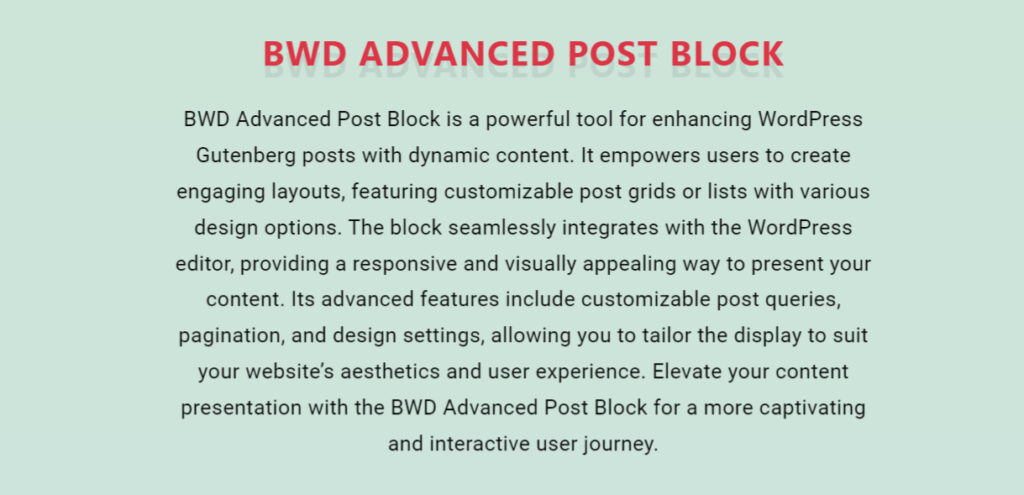
Hey there! Ever wished your blog posts could look more professional and engaging? Imagine having a tool that takes your blog to the next level, making it both beautiful and functional. That’s where the BWD Advanced Blog Post Block for Gutenberg comes in. Let’s explore how this plugin can transform your blogging experience.
What is Gutenberg?
Before we dive into the Advanced Post Block, let’s talk about Gutenberg. Gutenberg is the block editor for WordPress. It allows you to create content by adding blocks for different elements like text, images, videos, and more.
Why Use Gutenberg?
Gutenberg is super user-friendly. It’s like playing with digital Lego bricks. You can build and customize your posts without needing any coding skills. It makes the process of creating content fun and intuitive.
What are Blocks in Gutenberg?
Blocks are the building elements of the Gutenberg editor. Think of them as the pieces you use to create your content. There are blocks for paragraphs, headings, images, galleries, and more. Each block can be customized to fit your needs.
Introduction to BWD Advanced Blog Post Block
Now, let’s get to the main topic: the Advanced Post Block. This powerful plugin, developed by Best WP Developer, is designed to enhance your blogging capabilities in Gutenberg. It helps you create stunning blog post layouts with ease.
Key Features of BWD Advanced Blog Post Block
So, what makes the Advanced Post Block so special? Here are some of its key features:
- Easy to Use: It integrates seamlessly with Gutenberg.
- Customizable: You can adjust it to match your website’s style.
- Responsive: It looks great on all devices, from desktops to mobiles.
- SEO Friendly: It helps organize your content, which is great for SEO.
How to Install BWD Advanced Blog Post Block
Ready to get started? Here’s how you can install the Advanced Post Block:
- Purchase the Plugin: Buy it from CodeCanyon.
- Download and Install: Download the plugin file and upload it to your WordPress site.
- Activate the Plugin: Go to your plugins page and activate it.
- Start Using It: You’ll find the BWD Advanced Blog Post Block in your Gutenberg editor.
Setting Up Your First Advanced Blog Post Block
Let’s create your first advanced blog post block. Follow these steps:
- Open Gutenberg Editor: Go to the page or post where you want to add the block.
- Add the Advanced Blog Post Block: Find the BWD Advanced Blog Post Block and add it to your content.
- Add Content: Fill in the block with your blog post content.
- Customize: Use the settings panel to customize the look and feel of the block.
Customization Options
The BWD Advanced Post Block comes with tons of customization options. Let’s explore some:
Layouts and Styles
Choose from a variety of layouts and styles to display your blog posts. Whether you want a grid, list, or masonry layout, there’s an option for you.
Color Schemes
You can change the colors of your block to match your website’s theme. Whether you want it bright and bold or subtle and sleek, the choice is yours.
Typography
Typography matters. Choose the perfect font style, size, and color to make your text stand out.
Benefits of Using BWD Advanced Post Block
Enhanced Content Presentation
Creating engaging blog posts is an art, and the BWD Advanced Post Block makes it easier than ever. Here’s how:
- Professional Layouts: With a variety of layout options like grid, list, and masonry, your blog posts will look polished and organized. This professional appearance can help establish your credibility and make your site more appealing to visitors.
- Visual Appeal: The plugin allows you to add images, videos, and other multimedia elements seamlessly, enhancing the visual appeal of your posts. Imagine your readers being drawn into your content with stunning visuals that complement your text.
- Consistent Formatting: Maintaining consistent formatting across your blog can be challenging, but the BWD Advanced Blog Post Block ensures that all your posts have a uniform look, making your blog visually cohesive and pleasing.
User Engagement
User engagement is crucial for the success of any blog. The BWD Advanced Post Block helps increase user engagement in several ways:
- Interactive Features: By incorporating interactive elements like galleries, carousels, and accordions, you can make your posts more engaging. Readers are more likely to stay longer and explore your content when they find it interactive and interesting.
- Readability: The plugin allows you to structure your content in a way that’s easy to read and follow. Clear headings, subheadings, and well-organized content keep readers hooked, reducing bounce rates.
- Navigation: With features like pagination and easy navigation within posts, readers can quickly find the information they are looking for. This improves their overall experience and encourages them to visit other posts on your site.
**SEO Advantages
Search Engine Optimization (SEO) is essential for driving traffic to your site. The BWD Advanced Post Block can provide significant SEO advantages:
- Better Content Organization: Properly structured content with clear headings and subheadings helps search engines understand the relevance and hierarchy of your content. This can lead to better indexing and higher search rankings.
- Reduced Bounce Rate: Engaging and visually appealing content keeps visitors on your site longer, reducing bounce rates. Search engines consider low bounce rates as a sign of quality content, which can boost your SEO rankings.
- Responsive Design: The plugin ensures that your blog posts look great on all devices. Mobile-friendly content is crucial for SEO, as search engines prioritize sites that provide a good user experience on mobile devices.
- Internal Linking: You can easily add internal links within your posts, encouraging readers to explore more content on your site. Internal linking helps distribute link equity across your site and can improve the overall SEO performance.
Customization and Flexibility
The BWD Advanced Post Block offers a high level of customization and flexibility:
- Tailored Design: Customize the look and feel of your blog posts to match your brand’s identity. Change colors, fonts, and layouts to create a unique and consistent aesthetic.
- Adaptability: The plugin can be adapted to various types of content, whether you’re running a tech blog, a lifestyle blog, or a corporate news site. Its versatility makes it suitable for any niche.
- User-Friendly Interface: The intuitive drag-and-drop interface makes it easy for anyone to use, even without technical knowledge. You can quickly build and customize your blog posts without any hassle.
Enhanced Performance
Optimizing your site’s performance is crucial for retaining visitors and improving SEO:
- Fast Loading Times: The BWD Advanced Post Block is designed to be lightweight and efficient, ensuring that your blog posts load quickly. Faster loading times lead to a better user experience and higher search engine rankings.
- Optimized Code: The plugin’s code is optimized for performance, reducing the strain on your server and enhancing the overall speed of your site.
Future-Proofing Your Blog
Staying updated with the latest trends and technologies is vital for long-term success:
- Regular Updates: Best WP Developer frequently updates the BWD Advanced Post Block with new features and improvements. This ensures that your blog stays current with the latest trends and functionalities.
- Scalability: As your blog grows, the plugin can handle increased content and traffic without compromising performance. This scalability ensures that your site can expand without needing major overhauls.
Increased Monetization Opportunities
A well-presented and engaging blog can open up various monetization opportunities:
- Ad Placements: With better content presentation, you can strategically place ads within your blog posts without disrupting the user experience. This can increase ad revenue while keeping your readers happy.
- Sponsored Content: Brands are more likely to partner with blogs that look professional and attract high engagement. The BWD Advanced Post Block can make your blog more appealing to potential sponsors.
- Affiliate Marketing: Organized and visually appealing posts can boost your affiliate marketing efforts. Readers are more likely to trust and follow your recommendations if your content is presented well.
User Experience Enhancements
A great user experience can lead to loyal readers and repeat visitors:
- Intuitive Navigation: The plugin’s features ensure that readers can easily navigate through your content, finding what they need without frustration.
- Interactive Elements: Adding interactive elements like accordions and galleries can make the reading experience more enjoyable, encouraging readers to spend more time on your site.
- Personalization: Customize the content layout and design to cater to your audience’s preferences, making them feel more connected to your blog.
Case Studies: Success Stories
Case studies are a powerful way to demonstrate the real-world impact of a product or service. They provide concrete examples of how others have achieved success, inspiring confidence and trust in potential users. Let’s explore some success stories that highlight the benefits and effectiveness of the BWD Advanced Post Block.
Case Study 1: TechTalk – Boosting Engagement and SEO
Background: TechTalk, a popular tech blog, was struggling with user engagement and SEO rankings. Despite having high-quality content, their posts lacked visual appeal and interactive elements, leading to high bounce rates and poor user retention.
Implementation: TechTalk integrated the BWD Advanced Post Block into their blog, utilizing its customizable layouts and interactive features.
Results:
- Increased Engagement: The addition of multimedia elements and interactive features like accordions and carousels made the posts more engaging. Readers spent more time on the site, exploring multiple articles.
- Improved SEO Rankings: With better content organization and reduced bounce rates, TechTalk saw a significant improvement in their SEO rankings. Their articles began to appear on the first page of search results for targeted keywords.
- Higher User Retention: The enhanced user experience led to higher user retention rates. Repeat visitors increased by 40%, and the average session duration doubled.
Testimonial: “The BWD Advanced Post Block transformed our blog. Our posts are now visually appealing and interactive, which has significantly boosted our user engagement and SEO rankings.” – Sarah, Editor-in-Chief, TechTalk
Case Study 2: Foodie Delight – Enhancing Aesthetic Appeal
Background: Foodie Delight, a food blog, aimed to attract more readers by making their content visually appealing. Their previous blog layout was plain, and they wanted a more professional and attractive presentation.
Implementation: Foodie Delight adopted the BWD Advanced Post Block to redesign their blog posts. They used the plugin’s grid layout and multimedia integration to showcase their recipes and food photography.
Results:
- Visual Transformation: The blog’s aesthetic appeal improved dramatically. The grid layout beautifully displayed their recipes, while high-quality images and videos made the content more engaging.
- User Interaction: Readers began interacting more with the posts, leaving comments and sharing recipes on social media. The interactive elements encouraged users to explore different recipes and related content.
- Brand Partnerships: The professional look of the blog attracted the attention of food brands, leading to sponsorships and collaboration opportunities. This increased the blog’s revenue and market presence.
Testimonial: “Thanks to the BWD Advanced Post Block, our blog now looks stunning! The professional layout and interactive features have not only attracted more readers but also brought in lucrative brand partnerships.” – Emily, Founder, Foodie Delight
Case Study 3: Travelogue Adventures – Streamlining Content Presentation
Background: Travelogue Adventures, a travel blog, wanted to streamline their content presentation to make it easier for readers to find relevant information. Their previous posts were cluttered, and important details were often lost in the text.
Implementation: They utilized the BWD Advanced Post Block to reorganize their content. They adopted the list layout for travel guides and used accordions to present detailed itineraries and travel tips.
Results:
- Organized Content: The list layout and accordions helped streamline the content, making it easier for readers to find specific information. This improved the overall readability and user experience.
- Enhanced Readership: The organized presentation attracted more readers, and the blog saw a 50% increase in page views. Readers appreciated the ease of navigation and clear presentation of travel information.
- Increased Revenue: With more readers spending time on the blog, Travelogue Adventures was able to monetize through affiliate links and sponsored posts. This led to a substantial increase in revenue.
Testimonial: “The BWD Advanced Post Block has been a game-changer for us. Our content is now organized and easy to navigate, which has greatly enhanced our readership and revenue.” – Alex, Travel Blogger, Travelogue Adventures
Case Study 4: Health Hub – Boosting Medical Blog Engagement
Background: Health Hub, a medical blog, needed to present complex medical information in an engaging and easily digestible manner. They wanted to improve the readability of their articles and make the content more accessible to a broader audience.
Implementation: Health Hub implemented the BWD Advanced Post Block to create interactive and visually appealing posts. They used multimedia elements to explain medical concepts and structured the content with clear headings and subheadings.
Results:
- Improved Accessibility: The blog posts became easier to read and understand, even for those without a medical background. The use of images, videos, and accordions helped explain complex concepts in a simplified manner.
- Higher Engagement: The interactive elements and visually appealing layout increased reader engagement. Users spent more time on the site, exploring various articles and sharing them on social media.
- Professional Credibility: The polished and professional look of the blog enhanced its credibility. Health professionals and organizations began referencing the blog, increasing its authority in the medical community.
Testimonial: “The BWD Advanced Post Block has made our medical blog more engaging and accessible. Our readers find the content easier to understand, and our credibility has significantly increased.” – Dr. Lisa, Editor, Health Hub
Common Issues and Troubleshooting
Even the best tools can have hiccups. Here are some common issues and how to fix them:
- Block Not Displaying Correctly: Check if there are any conflicts with other plugins or themes.
- Styling Issues: Ensure that your theme’s CSS is not overriding the block’s styles.
- Slow Loading: Optimize your images and check your hosting performance.
Future Updates and Features
Best WP Developer is always working on improving their products. Expect to see new features and improvements in future updates. Keep an eye on the changelog and update your plugin regularly.
Conclusion
In conclusion, the BWD Advanced Post Block for Gutenberg is a powerful tool that can transform the way you present your blog posts. It’s easy to use, highly customizable, and brings numerous benefits to both content presentation and SEO. So why wait? Give it a try and see how it can enhance your blogging experience today!
Frequently Asked Questions (FAQ)
- What is the BWD Advanced Post Block? A plugin for Gutenberg that helps you create advanced blog post layouts.
- How do I install the BWD Advanced Post Block? Purchase from CodeCanyon, download, upload to WordPress, and activate it.
- Can I customize the layouts of my blog posts? Yes, you can choose from various layouts like grid, list, and masonry.
- Is the BWD Advanced Post Block mobile-friendly? Absolutely, it works great on all devices.
- Does it affect my site’s SEO? It can improve SEO by organizing your content better and increasing user engagement.
- What are the benefits of using advanced blog post blocks? Enhanced content presentation, increased user engagement, and SEO advantages.
- Can I change the colors of my blog post blocks? Yes, you can customize the color schemes to match your website.
- What if my block is not displaying correctly? Check if there are any conflicts with other plugins or themes.
- Are there any styling options for fonts? Yes, you can customize the fonts and typography.
- How does the addon improve user engagement? Engaging layouts keep readers interested and encourage them to spend more time on your site.
- What customization options are available? Layouts, color schemes, and typography.
- Is the BWD Advanced Blog Post Block easy to use? Yes, it’s designed to be user-friendly with a drag-and-drop interface.
- Can I use it for different types of blog posts? Absolutely, it’s versatile and can be used for any type of blog post.
- What should I do if there are styling issues? Check your theme’s CSS and make sure it’s not conflicting.
- Will there be future updates? Yes, Best WP Developer regularly updates their products.
- How can I speed up slow loading blocks? Optimize images and check your hosting performance.
- Can it be integrated with other Gutenberg blocks? Yes, it works seamlessly with other Gutenberg blocks.
- What are some real-life success stories? Examples include improved presentation on tech blogs and increased reader retention on lifestyle blogs.
- Do I need coding knowledge to use it? No, it’s designed for users without coding knowledge.
- Where can I get support? Support is available through the plugin’s support page on CodeCanyon.
Check out or