
Best Elementor Addons Bundle
BWD Elementor Addons Bundle has 130 Elementor widgets and 23 extensions to add almost all essential and attractive sections to your website without any coding knowledge. The plugin has unique preset designs that look awesome. Bundle value $1466. Get it now for only $59
Exploring the BWD 3D WooCommerce Product Layout Addon for Elementor
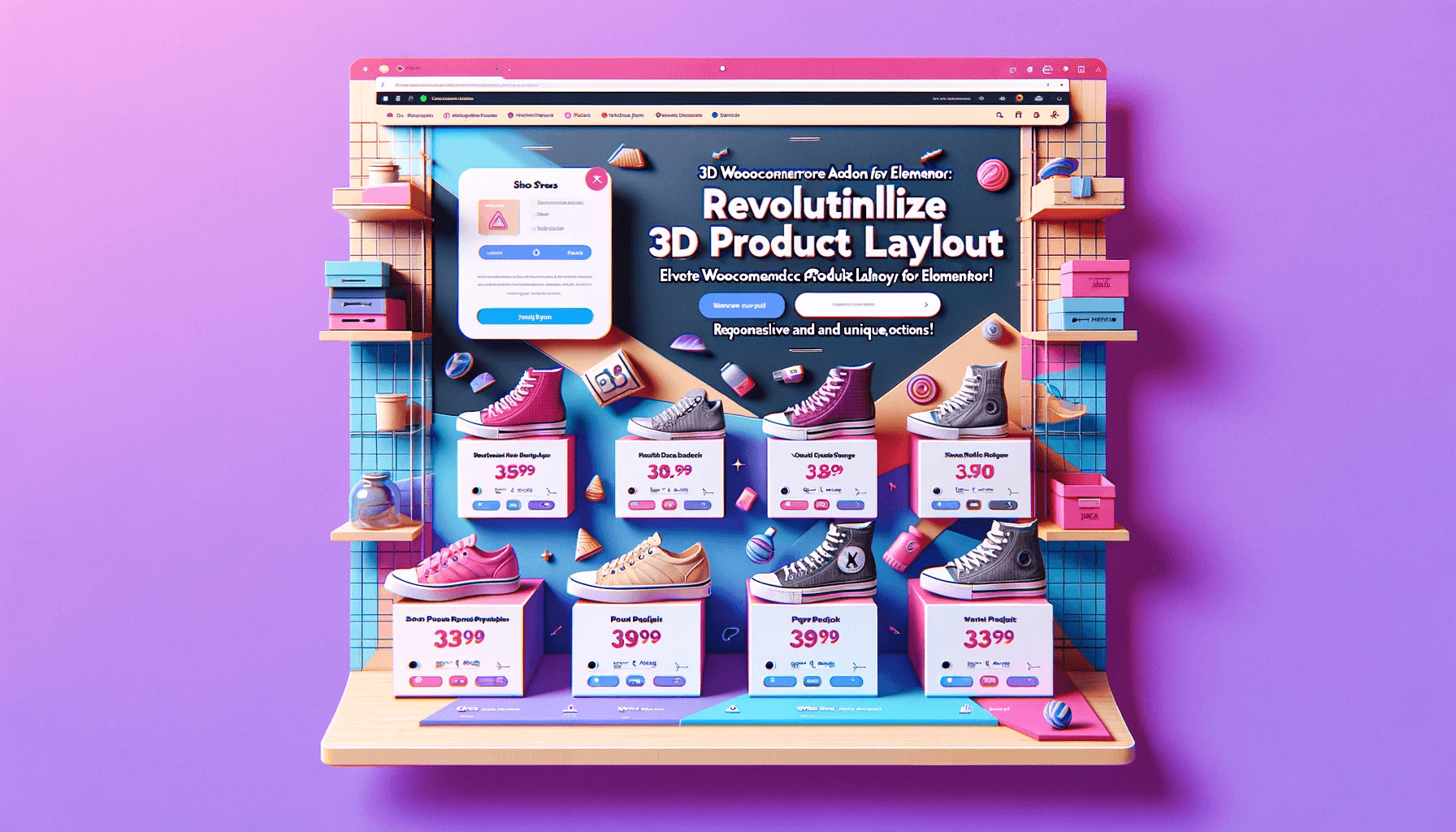
Welcome to the world of enhanced online shopping experiences! In the ever-evolving realm of e-commerce, staying ahead with the latest tools and trends is key to captivating customers. Two names that stand out in this digital transformation are Elementor and WooCommerce. Elementor, a dynamic website builder for WordPress, empowers users with a drag-and-drop interface, making website design both accessible and creative. On the other hand, WooCommerce is the go-to e-commerce plugin for WordPress. It transforms a standard website into a fully-functioning online store, complete with product listings, shopping carts, and secure transactions.
Bridging these two powerful platforms is the BWD 3D WooCommerce Product Layout Addon. This innovative addon elevates the online shopping experience by introducing 3D product displays. It seamlessly integrates with Elementor, allowing you to design stunning, interactive 3D views of your products right within your website’s layout. With this addon, customers can explore products from every angle, zoom in for finer details, and feel more connected to their online shopping choices.
The importance of 3D product displays in e-commerce cannot be overstated. In a digital world where tactile examination isn’t possible, 3D views bridge the gap. They provide a more realistic and engaging product representation, enhancing customer confidence and reducing the uncertainty often associated with online shopping. This immersive experience not only boosts customer satisfaction but also paves the way for higher engagement and conversion rates. The BWD 3D WooCommerce Product Layout Addon for Elementor is more than just a tool; it’s a game-changer in the digital marketplace.
What is the BWD 3D WooCommerce Product Layout Addon?
In the vibrant landscape of online shopping, the BWD 3D WooCommerce Product Layout Addon emerges as a groundbreaking tool designed to revolutionize the way customers interact with products on e-commerce websites. This addon is a unique extension specifically created for websites powered by WordPress, using WooCommerce for e-commerce functionalities and Elementor as a page builder.
The core function of the BWD 3D WooCommerce Product Layout Addon is to enable website owners to showcase their products in a 3D format. Traditional online shopping limits customers to viewing products through static images, which can often leave questions about the look and feel of the product. This addon addresses that limitation by allowing customers to view products in a 3D space, rotating them in all directions, which provides a much more comprehensive and realistic view.
Integration is a breeze with this addon. It is designed to work seamlessly with Elementor, which means you can easily drag and drop the 3D product layout into your pages without needing extensive coding knowledge. For those utilizing WooCommerce, this integration means you can enhance your product pages beyond the standard offerings, giving your customers an interactive and modern shopping experience.
But what sets the BWD 3D WooCommerce Product Layout Addon apart is not just its technical prowess but its user-friendly interface. Even for those who are not tech-savvy, the process of converting standard product images into an engaging 3D layout is straightforward. This ease of use extends to the customers as well, who can interact with the 3D models using simple mouse controls or touch gestures on mobile devices.
In summary, the BWD 3D WooCommerce Product Layout Addon for Elementor is a powerful, user-friendly tool that brings products to life on the screen. It’s not just about displaying products; it’s about creating an immersive and interactive shopping experience that can enhance customer engagement and satisfaction.
Key Features of the Addon
The BWD 3D WooCommerce Product Layout Addon for Elementor is packed with features that set it apart as a premium tool for enhancing e-commerce websites. These key features are designed to make the online shopping experience more engaging and interactive:
- 3D Product Display: The standout feature of this addon is its ability to turn traditional product images into interactive 3D models. Customers can rotate and examine products in a 360-degree view, providing a virtual ‘hands-on’ experience. This immersive feature helps bridge the gap between online shopping and the in-store experience.
- Customization Options: Versatility is at the heart of this addon. It offers various customization options to tailor the 3D display to your specific needs. You can adjust the size, rotation speed, and direction of the 3D models. Additionally, you can choose how these models appear on different devices, ensuring a consistent experience across all platforms.
- Compatibility with Different Themes: The addon is designed to work seamlessly with a wide range of WordPress themes. This means you don’t have to overhaul your existing website design to incorporate 3D product layouts. The addon adapts to your site’s style, ensuring a natural and integrated look.
- Mobile Responsiveness: In today’s mobile-first world, it’s crucial that online experiences are optimized for smaller screens. The BWD 3D WooCommerce Product Layout Addon excels in this area, offering fully responsive 3D models that look and work great on both desktop and mobile devices. This ensures that all customers, regardless of how they access your site, have a positive and engaging experience.
- Easy Integration with WooCommerce and Elementor: Ease of use is a key consideration for any website addon, and this product excels in this regard. It integrates smoothly with WooCommerce and Elementor, allowing for easy setup and management. Even users who aren’t particularly tech-savvy can quickly get the hang of using this addon to enhance their product pages.
- Enhanced User Engagement: By offering a more interactive and realistic view of the products, this addon significantly increases user engagement. Customers spend more time exploring products, which can lead to better informed and more confident purchase decisions.
Installation and Setup
Implementing the BWD 3D WooCommerce Product Layout Addon into your e-commerce site is a straightforward process. This section will guide you through the installation and basic setup, ensuring a smooth integration with your WooCommerce and Elementor-powered site.
Step 1: Installation
- Download the Addon: Begin by purchasing and downloading the BWD 3D WooCommerce Product Layout Addon from the official website or a trusted marketplace.
- Upload to WordPress: Log in to your WordPress dashboard. Navigate to ‘Plugins’ and click on ‘Add New’. Then, choose the ‘Upload Plugin’ button and select the downloaded addon file.
- Activate the Plugin: After uploading, click on ‘Install Now’ and then ‘Activate Plugin’. This action integrates the addon with your WordPress site, making it ready for use.
Step 2: Configuration
- Accessing the Addon Settings: Once activated, find the addon settings within the Elementor editor. When editing a page, look for the BWD 3D Product Layout widget in the Elementor panel.
- Setting Up Your First 3D Product View: Select a product from your WooCommerce store to display in 3D. Upload the 3D model or images in the format supported by the addon.
- Customizing the Display: Utilize the customization options to adjust the appearance of the 3D model. This includes setting the rotation speed, direction, and size of the model.
- Responsive Settings: Ensure the 3D model displays correctly on various devices. Adjust settings for mobile, tablet, and desktop views to maintain a consistent user experience.
Step 3: Preview and Publish
- Preview Your 3D Product Layout: Before publishing, use Elementor’s ‘Preview’ feature to see how the 3D model behaves in a live environment.
- Publishing the Page: If you’re satisfied with the preview, click ‘Publish’ to make your 3D product layout live on your website.
Troubleshooting and Support
- Common Issues: If you encounter any issues, refer to the addon’s documentation for troubleshooting tips.
- Seeking Help: For more complex problems or inquiries, don’t hesitate to contact the addon’s support team for assistance.
Installing and setting up the BWD 3D WooCommerce Product Layout Addon is a seamless process, designed to integrate effortlessly with your existing website setup. With these steps, you’re well on your way to providing an innovative and engaging shopping experience to your customers.
How to Use the Addon Effectively
Once you have installed and configured the BWD 3D WooCommerce Product Layout Addon, the next step is to utilize it effectively to enhance your e-commerce site. Here are some tips and best practices to help you make the most out of this innovative tool:
- Selecting the Right Products for 3D Display:
Prioritize High-Value Items: Use 3D views for your most popular or high-value items. These products benefit the most from the enhanced visualization.
Complex Products Need 3D: Products with intricate details or multiple components are ideal candidates for 3D displays, as they allow customers to fully appreciate the product’s features.
- Creating High-Quality 3D Models:
Invest in Quality: Ensure your 3D models are of high quality. Poorly designed 3D models can detract from the user experience.
Consistency is Key: Maintain a consistent style and scale across all 3D models to provide a cohesive shopping experience.
- Effective Integration with Product Pages:
Strategic Placement: Place your 3D models strategically on your product pages. The 3D view should complement, not overshadow, the product information and add-to-cart button.
Use as a Secondary View: Consider using 3D views as a secondary option, alongside standard product images, to cater to all types of customers.
- Enhancing User Interaction:
Interactive Features: Enable features like zoom, rotate, and pan to allow customers to interact with the product as if they were examining it in person.
Instructional Cues: Provide clear instructions or cues on how to use the 3D view, ensuring a user-friendly experience.
- Testing and Optimization:
Gather Feedback: Regularly seek customer feedback on the 3D views to understand their impact.
Analyze Performance: Use analytics to track how the 3D views affect engagement and conversion rates. Make adjustments based on this data.
- Keeping the Site Performance in Mind:
Monitor Loading Times: Ensure that the addition of 3D models does not significantly impact the loading time of your product pages.
Optimize for Mobile: Verify that the 3D views perform well on mobile devices, as a significant portion of online shopping occurs on these platforms.
By following these tips and best practices, you can effectively use the BWD 3D WooCommerce Product Layout Addon to create a more engaging and interactive online shopping experience. This approach not only enhances the appeal of your products but also can lead to increased customer satisfaction and sales.
Benefits of Using 3D Product Layouts in E-commerce
The integration of 3D product layouts in e-commerce, especially through tools like the BWD 3D WooCommerce Product Layout Addon, brings a multitude of benefits. These advantages not only enhance the user experience but also contribute significantly to the success of an online store.
- Enhanced Product Visualization:
- Realistic Product Representation: 3D layouts provide customers with a realistic view of the products, showcasing them in finer detail and from various angles.
- Reduces Uncertainty: This level of detail helps in reducing the uncertainty customers might feel when unable to physically inspect a product.
- Increased Customer Engagement:
- Interactive Experience: 3D product layouts are inherently more interactive, encouraging customers to engage more deeply with the product.
- Longer Visit Duration: This interaction often leads to customers spending more time on the site, which can positively influence their purchasing decisions.
- Higher Conversion Rates:
- Confident Purchasing Decisions: The clarity and interaction provided by 3D views can lead to more confident purchasing decisions.
- Reduced Return Rates: With a better understanding of the product, customers are less likely to return items due to unmet expectations.
- Competitive Edge in the Market:
- Innovative Presentation: Offering 3D product views can set your e-commerce site apart from competitors who only use traditional 2D images.
- Modern Shopping Experience: It positions your brand as modern and forward-thinking, appealing to tech-savvy customers.
- Better Mobile Shopping Experience:
- Optimized for All Devices: 3D layouts are often more engaging on mobile devices, catering to the growing number of users who shop on smartphones and tablets.
- Touchscreen Interactivity: The touch-and-drag functionality of mobile devices complements the interactive nature of 3D models.
- Enhanced Brand Perception:
- Quality and Innovation: Utilizing advanced visualization techniques like 3D modeling can enhance the perceived quality and innovation of your brand.
- Building Trust: High-quality 3D representations can help in building trust with potential customers, as they demonstrate a commitment to transparency and customer experience.
In summary, adopting 3D product layouts in your e-commerce strategy offers a range of benefits that can significantly impact customer engagement, satisfaction, and ultimately, your bottom line. It’s an investment in providing a richer, more immersive shopping experience that resonates with the modern consumer.
Conclusion:
In summing up, the BWD 3D WooCommerce Product Layout Addon for Elementor represents a significant leap forward in the world of e-commerce. It seamlessly bridges the gap between physical and online shopping experiences by providing customers with interactive and realistic 3D product views. This not only enhances the visual appeal of an online store but also plays a crucial role in boosting customer engagement and confidence, ultimately leading to higher conversion rates and reduced return rates.
The addon’s ease of integration with Elementor and WooCommerce, combined with its user-friendly interface, makes it an accessible and powerful tool for e-commerce site owners of all skill levels. While there are considerations to be made in terms of website performance and technical complexity, the overall benefits far outweigh these challenges. The positive user reviews and feedback further attest to the addon’s effectiveness in revolutionizing product presentations in online stores.
As we look towards the future of e-commerce, it’s clear that technologies like 3D product visualization are not just trends but essential components for success in an increasingly competitive digital marketplace. The BWD 3D WooCommerce Product Layout Addon stands out as a beacon of innovation, offering a glimpse into the future of online shopping where interactivity and realism reign supreme.
In closing, whether you’re a small business owner or manage a large e-commerce platform, the integration of this addon into your website could be a game-changer, setting your brand apart and providing your customers with an unmatched online shopping experience.
Are you ready to transform your online store and elevate your customers’ shopping experience? The BWD 3D WooCommerce Product Layout Addon for Elementor is the key to unlocking this new dimension of e-commerce. Don’t let your business lag behind – embrace the future of online shopping today!
- Try It Now: Visit https://codecanyon.net/item/bwd-3d-woocommerce-product-layout-addon-for-elementor/50256940 to download and install the addon. Witness firsthand how 3D product layouts can revolutionize your e-commerce site.
- Learn More: For more detailed information, tutorials, and insights, explore our comprehensive resource section on https://bestwpdeveloper.com/3d-woocommerce-product-layout/. Everything you need to get started is at your fingertips.
- Join Our Community: Connect with other e-commerce enthusiasts and share your experiences by joining our community on https://www.linkedin.com/company/best-wp-developer/. Get inspired, find support, and discover innovative ways to use the addon.
- Share Your Feedback: Have you already used the addon? We would love to hear from you! Share your feedback and experiences to help us continue improving and shaping the future of online shopping.
- Stay Updated: Follow us on [Social Media Channels] and subscribe to our newsletter for the latest updates, features, and tips on making the most of your 3D product layouts.
Take the leap and give your customers an unforgettable shopping experience with the BWD 3D WooCommerce Product Layout Addon. The future of e-commerce is 3D, and it’s time for your business to shine in this new era!

